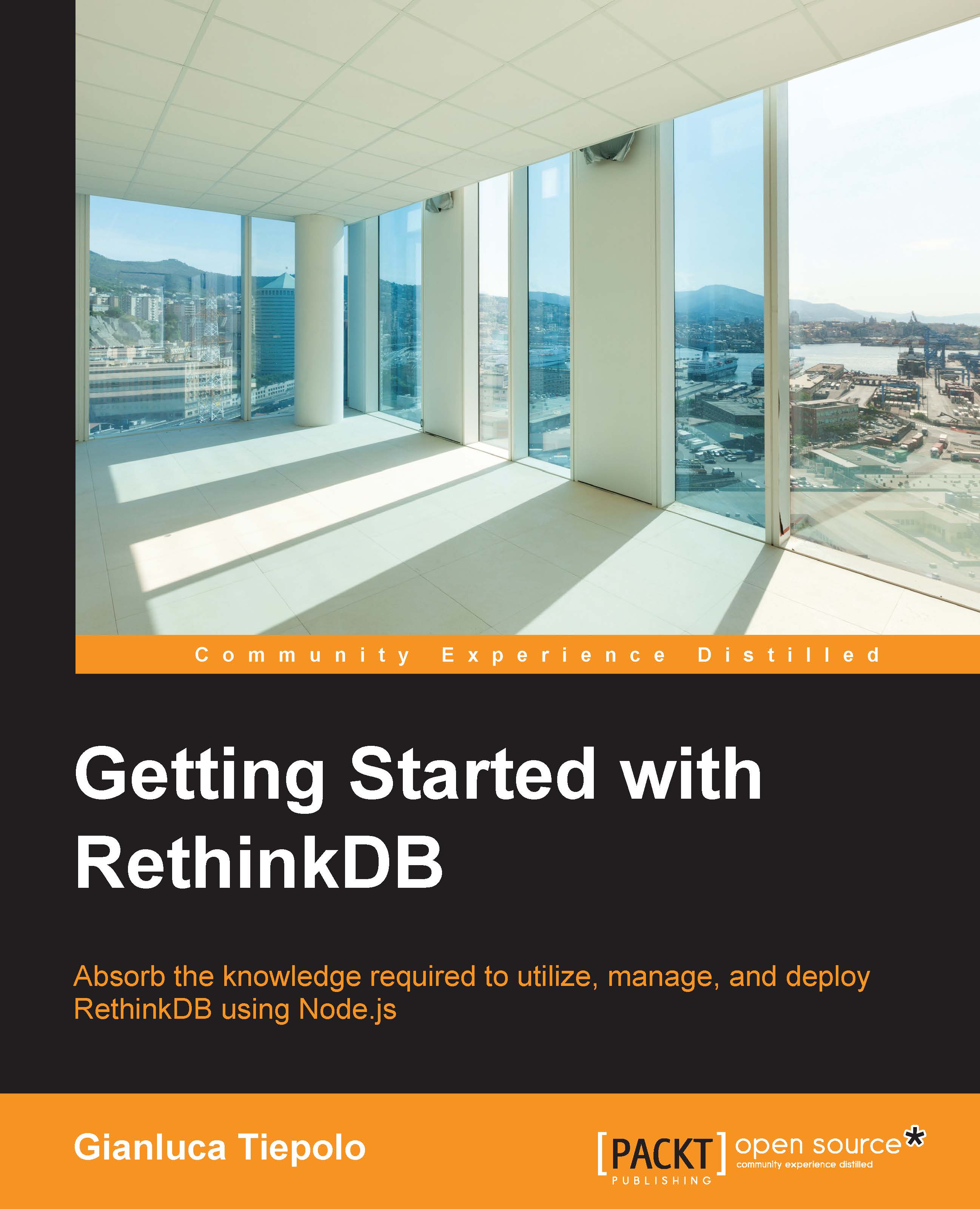Inserting documents
In this example, we're going to look at how to insert some data into our newly created table. As you may remember from Chapter 2, The ReQL Query Language you can add data to a table using the insert command. Adding data from a RethinkDB script follows exactly the same syntax.
As an example, a query that inserts the name of a person into the database looks as follows:
r.table("posts").insert({ name: "Matt" }).run(conn, callback);It's now time to write our first full-fledged Node.js script. We're going to write a script that inserts some random data generated by a Node.js module. In particular, we're going to insert data about people: a name and an e-mail address.
To generate this sample data, we are going to use a module called faker. The first step is to install this module using the NPM package manager. You can do so by running the following command from a terminal window:
sudo npm install faker
We are now going to write a script that generates 100 random names and e-mail...