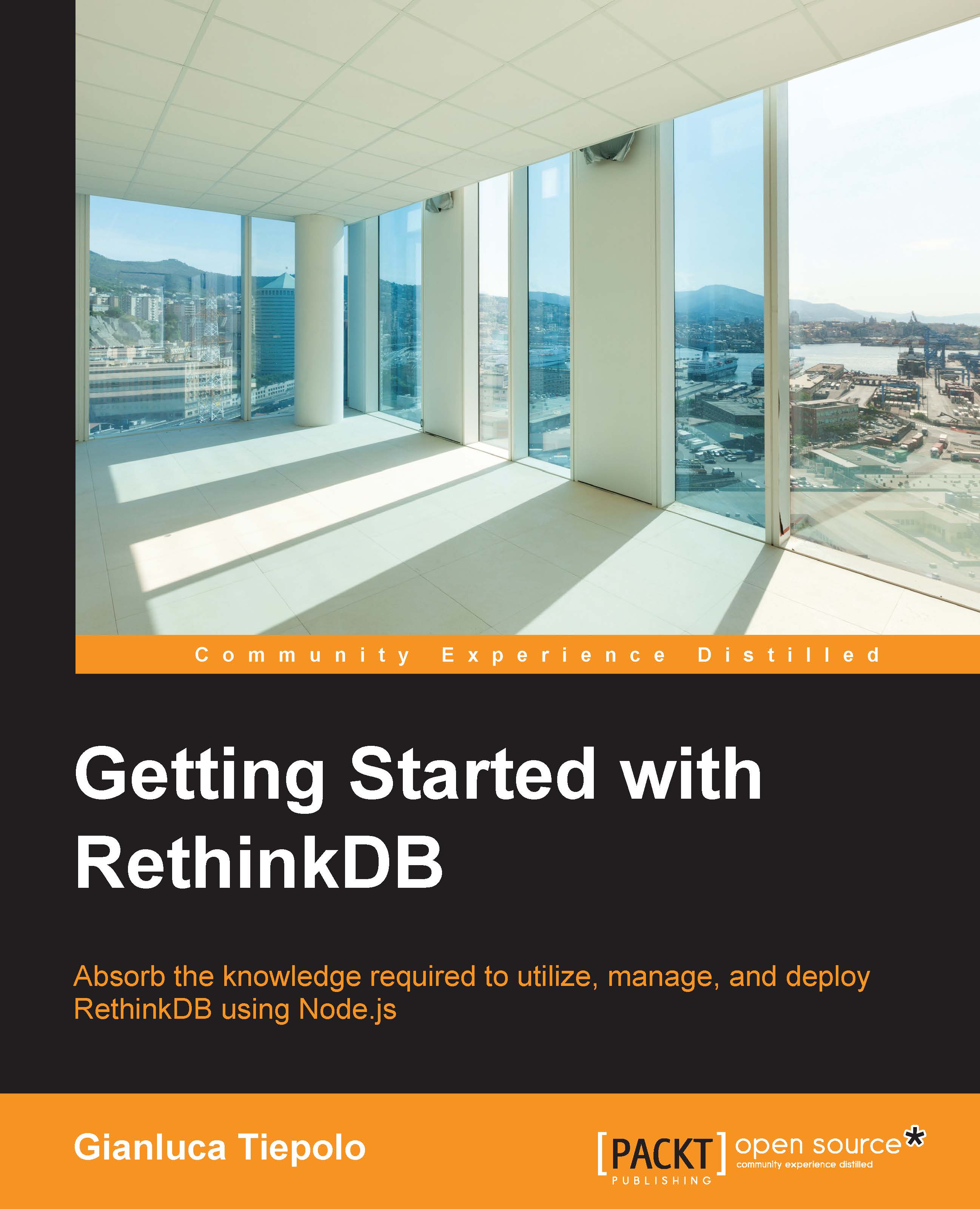Installing Node.js
The first thing we need to do to start developing web applications is to install Node.js, if you haven't done so already. Due to its enormous popularity, Node.js is available on practically any operating system. In this chapter, however, we will focus on installing it on Linux and OS X as these are the only officially supported platforms by RethinkDB.
For further information on Node.js and the platforms it supports, you can visit its website at https://nodejs.org/en/ where you will find package installers for your operating system and links to Node's GitHub repository if you prefer compiling the source code.
Installing on Linux
If you are running a Linux-based operating system, in most cases, you should be able to install Node.js using your distribution's package manager.
For example, if you're running the latest LTS version of Ubuntu Linux, you can install Node.js by running the following commands from the terminal:
curl -sL https://deb.nodesource.com/setup_4.x | sudo -E...