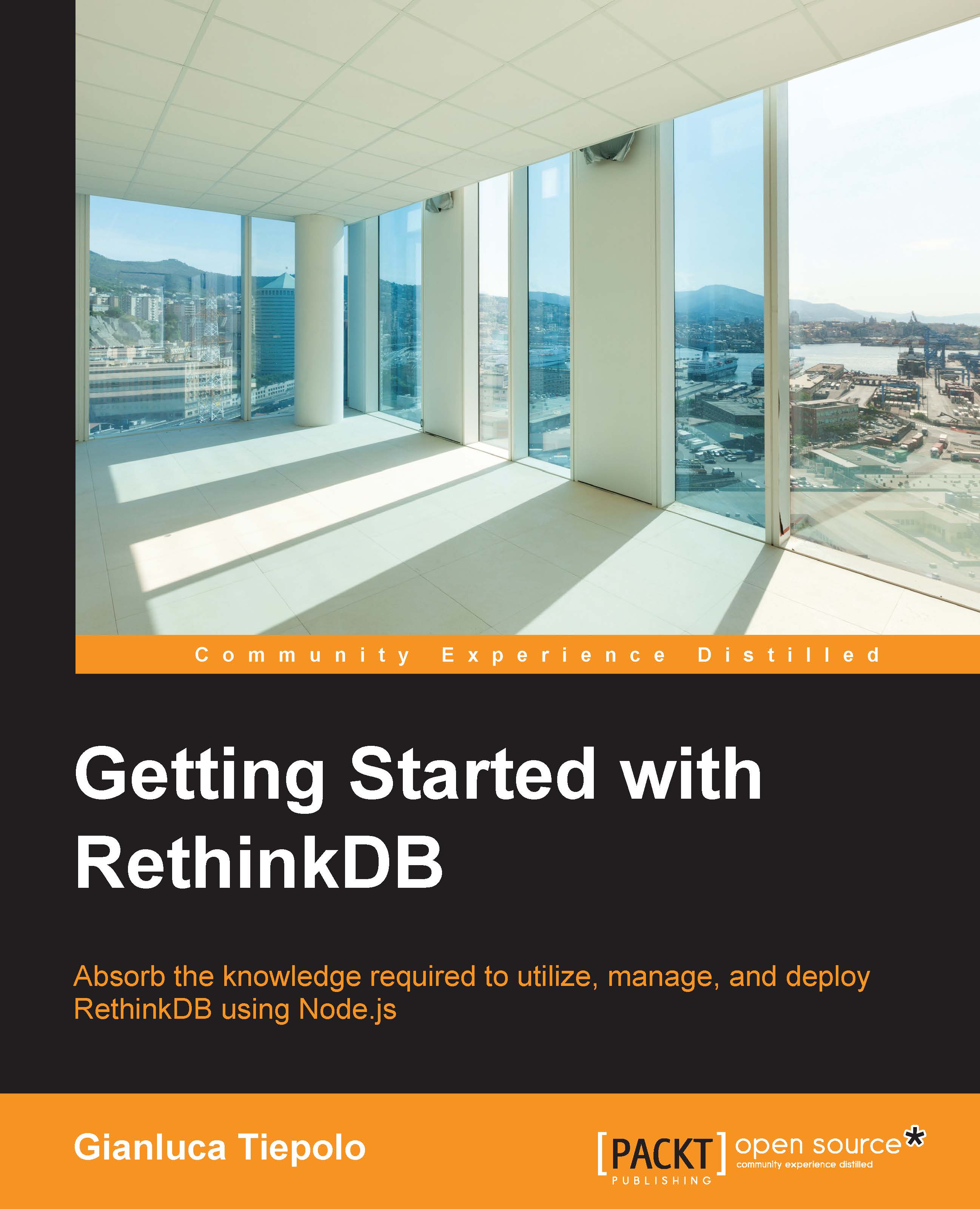Bulk data import
In the following section, we'll be talking a lot about indexing and advanced queries; however, it doesn't make sense to run advanced queries on a database that contains just one or two documents! Sometimes, you need to load lots of data into RethinkDB to use as sample data. Such data can include names, numbers, zip codes, locations, and so on.
To simulate a real-world scenario, we're going to import a big dataset into RethinkDB that includes some fake data (name, surname, e-mail, and age) for 30,000 people. This dataset is included in the data.json file that you can find in the code folder that accompanies this book.
RethinkDB includes a bulk loader that can be run from a shell; it is designed to import huge quantities of data into a particular database table on the server.
The import utility can load data from files in these formats:
- CSV: In this file format, also known as comma-separated values, each line within the file represents a document, and each field...