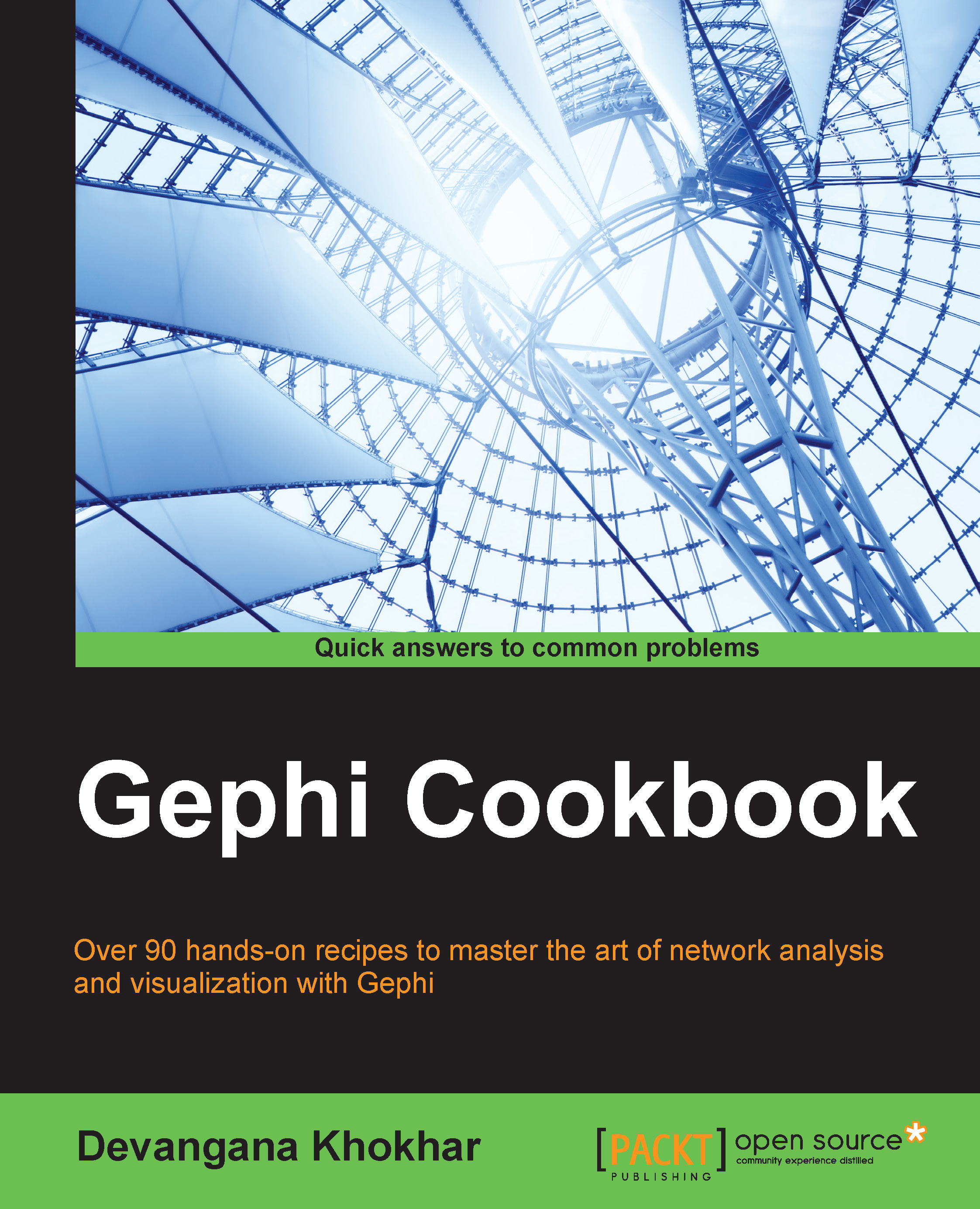Exploring the infrastructure domain – the airlines dataset
So far, we have covered various domains, including biology, social networks, and the Internet, for our network analysis. In this recipe, we are going to look into yet another interesting domain—transportation networks. For the purposes of this recipe, we are going to consider the airlines data from the North American Transportation Network Data that was published in 2008.
Getting ready
To get started, download the dataset from https://gephi.org/datasets/us-air97.net.zip and unzip it into a folder.
How to do it…
The following steps illustrate how to analyze the dataset that we just downloaded:
- Navigate to the folder where you unzipped the dataset and double-click on the
USAir97.NETfile to load it into Gephi. - Under the Layout panel, choose the ForceAtlas2 layout algorithm.
- Tick the Dissuade Hubs and Prevent Overlap checkboxes. Hit Run.
- Under the Ranking panel, choose Nodes and then Degree from the drop-down list. Choose...