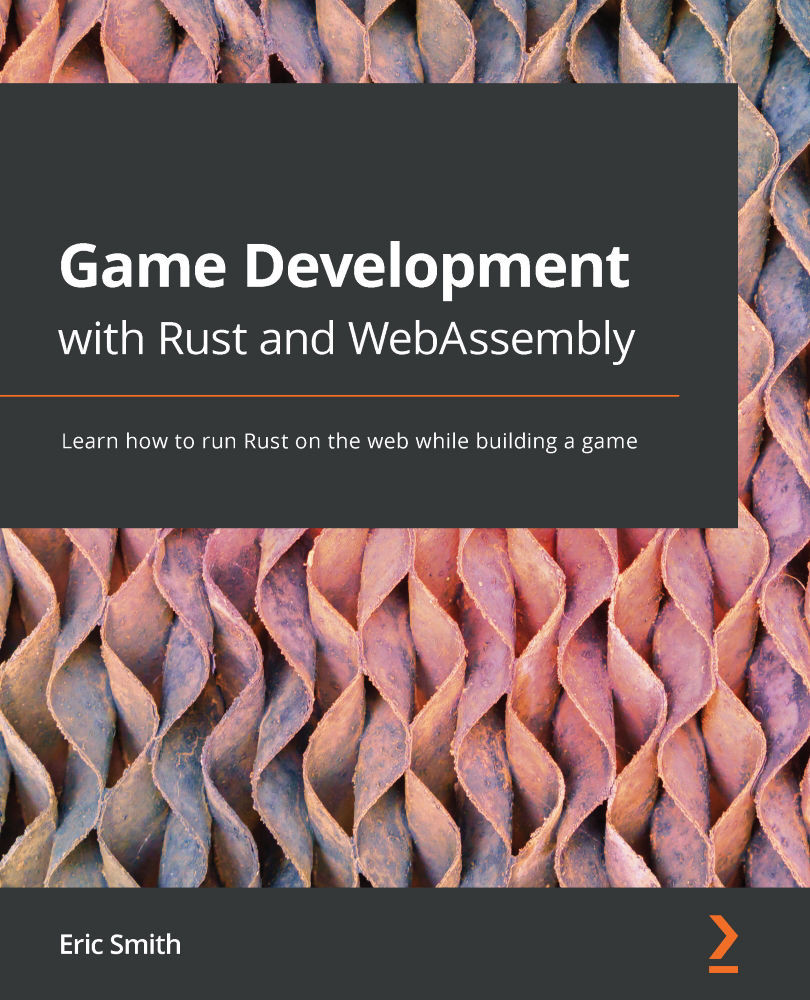Jumping onto a platform
Now that RHB crashes into a stone, we'll need to find a way to go over it. Play the game and try jumping the rock; you'll that notice it's really difficult. The timing has to be just right, reminiscent of the scorpions in the classic game Pitfall for the Atari 2600. Later in this chapter, we'll adjust that by shrinking the bounding boxes and increasing the horizontal speed of RHB, but first, we're going to put a platform above the stone that RHB can jump on to avoid the rock. In addition to putting a platform on screen with a new sprite sheet and giving it a bounding box, we'll have to handle a new type of collision. Specifically, we'll need to handle collisions coming from above the platform so that we can land on it.
Adding a platform
We'll start by adding the platform from a new sprite sheet. This sprite sheet actually contains the elements that will make up our map in the upcoming chapters, but we'll use...