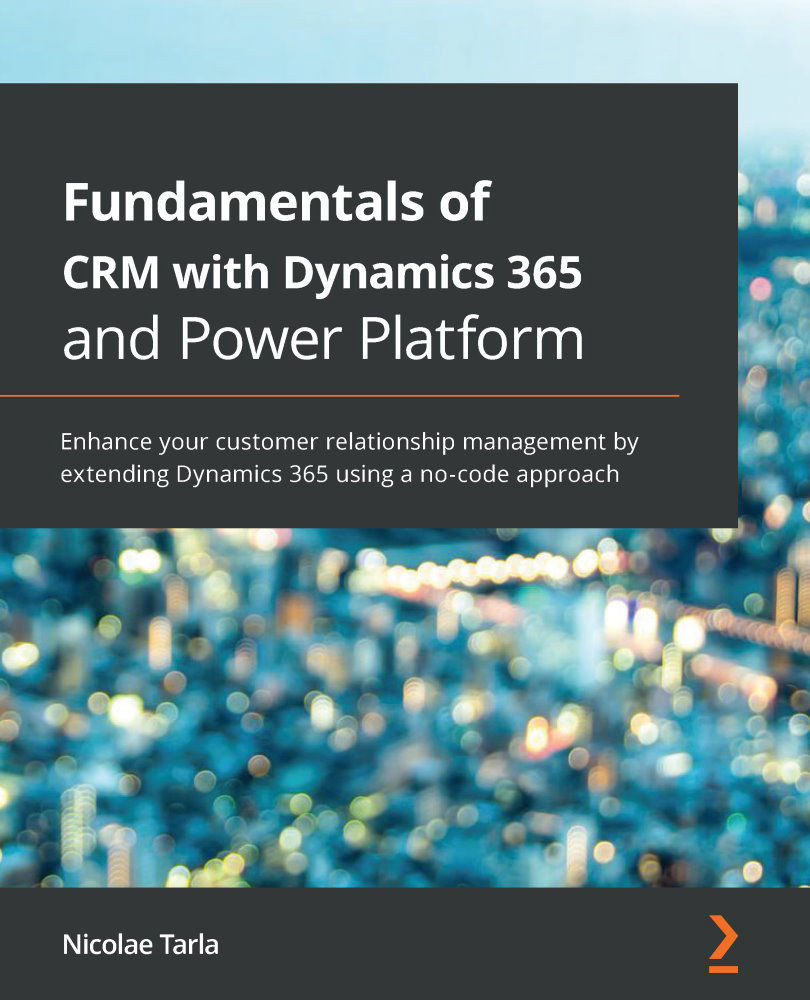Throughout this chapter, we looked at some of the most important elements that comprise the Microsoft Dynamics 365 Customer Service offering. We reviewed the Customer Service Hub options, areas, and its functionality. We also looked at the main entities that make up this application, as well as the other components that glue together the separate parts to create a comprehensive, functional solution.
We finished this chapter by learning how to visualize data through Streams and Tiles, as well as dashboards and reports. We also looked at the application hub and how it brings all the required information together through a friendly user experience.
The next chapter will expand on the standard Customer Service by looking at the Field Service offering. The Dynamics 365 Field Service application presents some similarities to the Customer Service offering we have seen so far, but also provides more robust functionality in order to support organizations that manage field technicians...