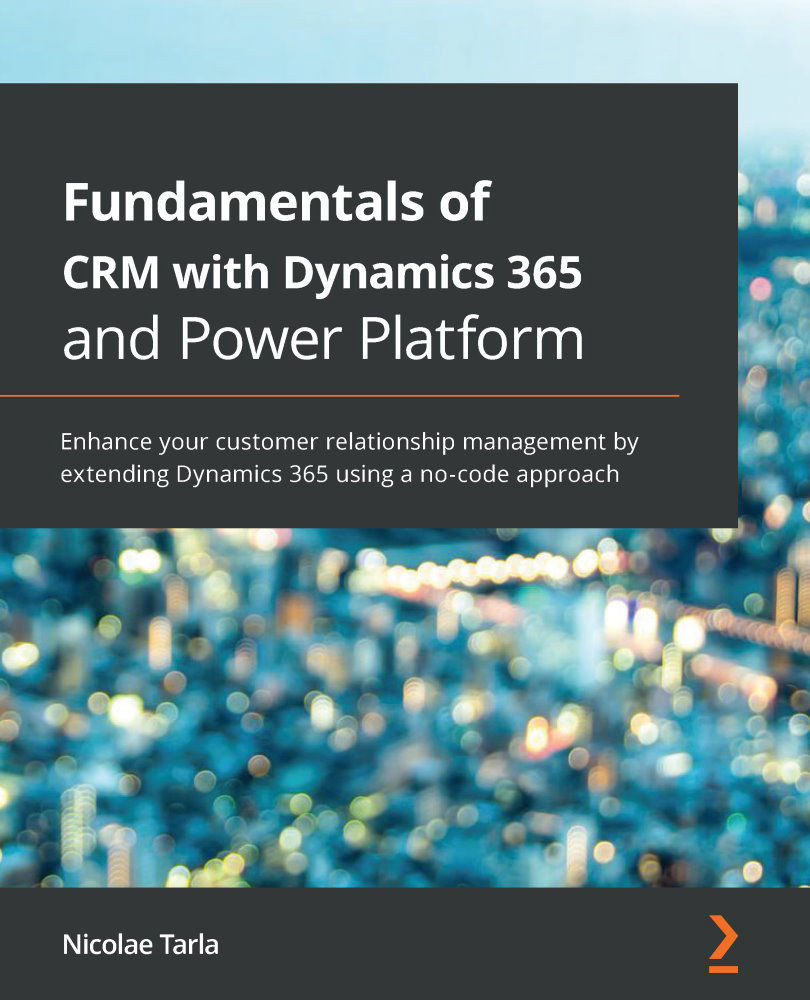Search has been at the core of this platform from its early days. It has evolved with the platform, and today, it provides extensive features that greatly enhance the user experience and usability.
There are various ways to search in Microsoft Dynamics CRM 2016, as follows:
- Searching in a view
- Searching across the entire organization
- Advanced Find
- Search using voice on mobile
- Relevance Search
For all searches, the results are returned based on the fields we have already defined as searchable. For any data in fields not marked as searchable, no match will be identified.
Each one presents a different set of data, and each one has a best scenario where it can be used. Let's look at each one individually and see what their strengths are.
Searching in a view
One of the simplest ways to search in Microsoft Dynamics 365 is to search in a view. This is available from any entity view and is presented at the top-right-hand side of the view, as shown in the following...