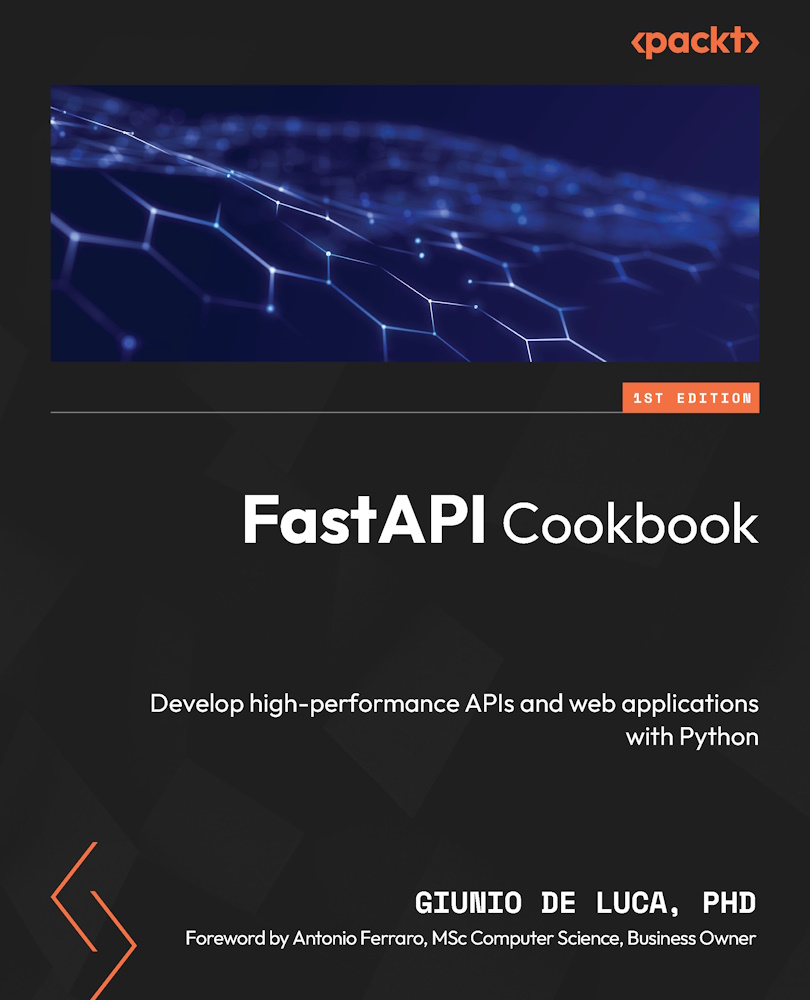Securing WebSocket connections with OAuth2
Securing WebSocket connections is paramount to safeguarding the privacy and security of user interactions in real-time applications. By implementing authentication and access control mechanisms, developers can mitigate risks associated with unauthorized access, eavesdropping, and data tampering. In this recipe, we will see how to create a secure WebSocket connection endpoint with OAuth2 token authorization in your FastAPI applications.
Getting ready
To follow the recipe, you should already know how to set up a basic WebSocket endpoint – explained in the Setting up WebSockets in FastAPI recipe in this chapter.
Furthermore, we are going to use OAuth2 with a password and a bearer token. We will apply the same strategy we used to secure HTTP endpoints in the Securing your API with OAuth2 recipe in Chapter 3, Building RESTful APIs with FastAPI. Feel free to have a look before starting the recipe.
Before starting the recipe, let...