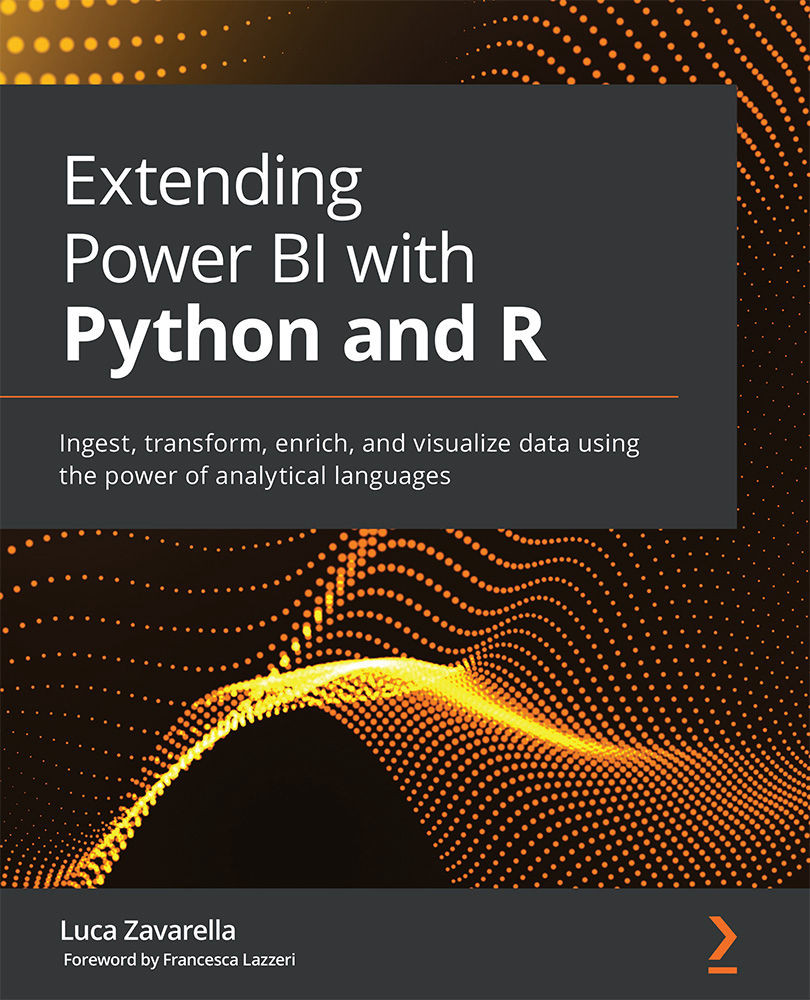Configuring the Power BI service to work with R
As you have already learned from Chapter 2, Configuring R with Power BI, in order to allow the Power BI service to use R in the data transformation steps with Power Query, you must install the on-premises data gateway in personal mode on an external machine, on which an R engine is installed. The same thing applies to Python with Power Query in the Power BI service. So, if you have not installed the on-premises data gateway yet, do it by following the steps in Chapter 2.
Important note
Python engines and R engines can be installed on the same external machine and referenced by a single data gateway. You must make sure, however, that the machine's resources are sufficient to handle the load of requests coming from the Power BI service.
Sharing reports that use Python scripts in the Power BI service
What was said about how to share reports that use R scripts for data transformations in the Power BI service in Chapter 2...