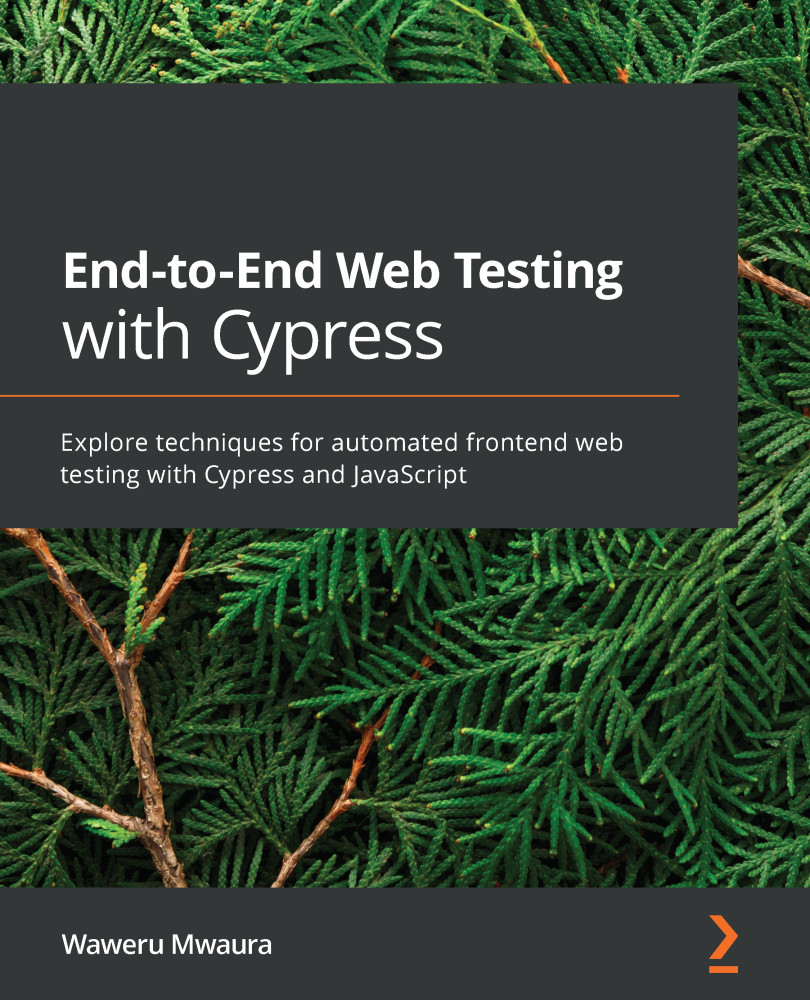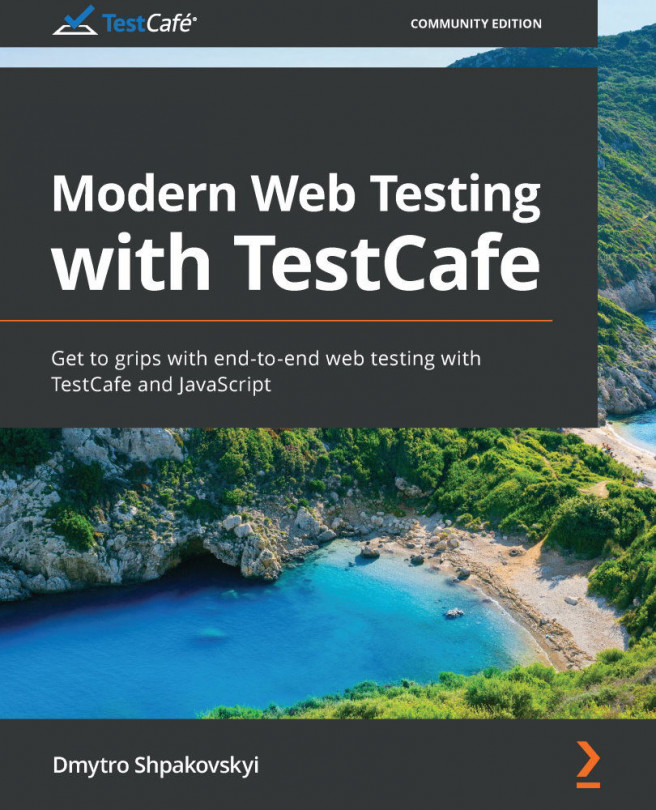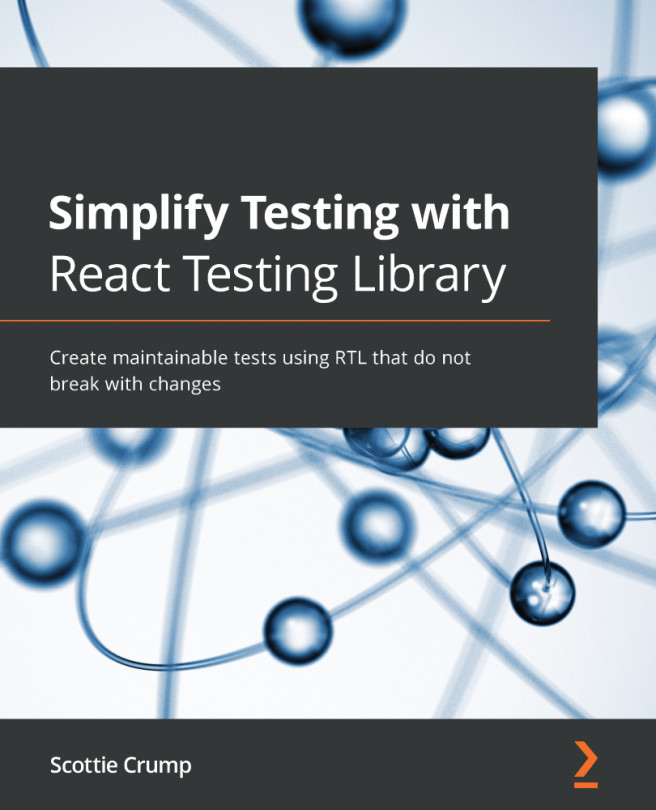Installing Cypress on MacOS
In this section, I will be using a macOS machine to install both Cypress and Node.js. By the end of this section, you will have learned how to initialize an empty JavaScript project and also how to add the Cypress testing framework to macOS. We will also dive into how we can use either npm, Yarn, or direct Cypress downloads in our projects.
Installing Node.js
The following steps will guide you through the installation of Node.js:
- Visit the official Node.js website (https://nodejs.org/en/download/).
- Select the macOS installer option.
- Download the installer package.
- Install the Node.js package following the instructions on the Node.js website.
Next, let's initialize the project.
Initializing the project
To install Cypress, we need to navigate to the project folder and install it where we want the Cypress tests to be located. In our case, we will create a folder inside Documents and call it cypress-tests, then navigate...