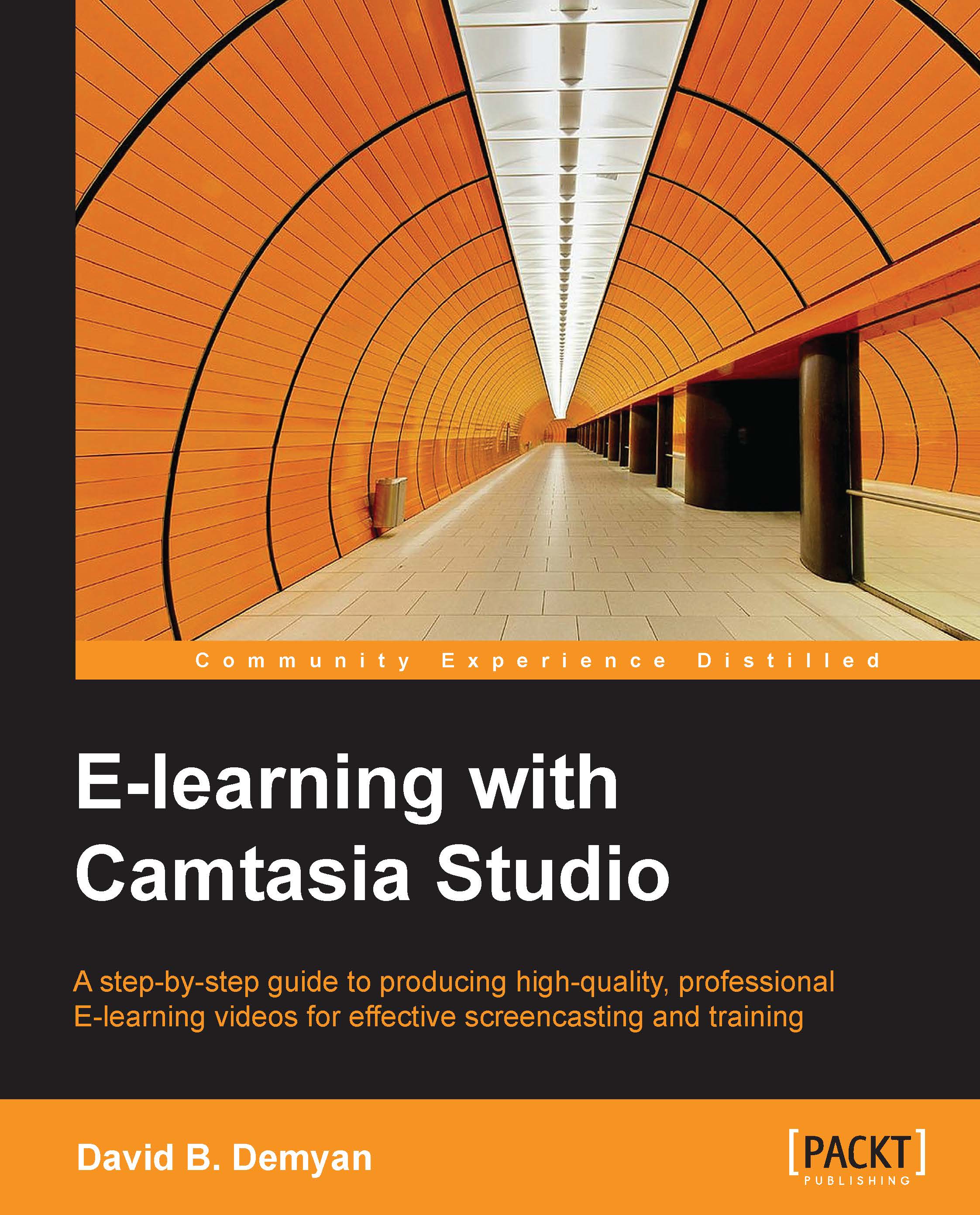How can I assemble source materials?
At some early point in your project, the following questions will be on your mind:
- Where can I get the information I need?
- Where am I going to get the material to record?
- What about subject matter expertise?
- How will my learners know they are getting correct and authoritative information?
Gathering information
I know about Camtasia Studio, video e-learning, and building e-learning courses. However, if you ask me to create a training program on modern oil and gas exploration, I am going to need a lot of help. I'll go ask the experts and rely on their knowledge.
If you currently teach a subject and have developed material to share with students, you might already have the majority of the source material you need. Simply determine whether they are accurate, comprehensive, and up to date.
If you are the training lead working as part of a technical team, determine who on the team can act as subject matter expert, or SME. In fact, you might have more than one SME on your team, which is even better. Rely on these individuals to provide expertise for your training.
If you neither teach the subject nor are part of an existing team, you will have some special challenges. You will need to assemble a team or find other sources of authoritative information.
Gathering assets
Many projects rely on assets that exist outside the material you already have. For our purpose, assets are pictures, illustrations, audio files, and perhaps video files that will be incorporated into your e-learning project. Consider the following example: you have been teaching a course to a live audience about workplace safety. You have a set of "props" you use during this lesson—a heavy box to illustrate the proper lifting technique, a ladder to show how to climb on safely, and a fire extinguisher to demonstrate how to point it at the fire properly.
Having these learning-aid assets in hand before starting the live lesson is a valuable tool, allowing the learners to visualize proper safety techniques as you describe them. But also, ask yourself the following questions:
- Will the same assets work in an e-learning video based on the same subject?
- How will I be able to reproduce that live experience in a video?
- Will I be able to use pictures or illustrations in place of the live demonstrations?
- Where will I get these items?
- If they do not already belong to me or my company, how can I use them legally?
Similar to creating courses for face-to-face learning, as you begin planning and before you start recording an e-learning course, you will need to find or develop both the raw information you are going to teach and the additional assets you might need. This might include relying on your existing classroom material, interviewing team members to gain the information you need, doing independent research to find information. For assets, you might have to create or acquire additional resources that are appropriate for e-learning videos. We will explore all of these options in depth in Chapter 2, Planning the Project.