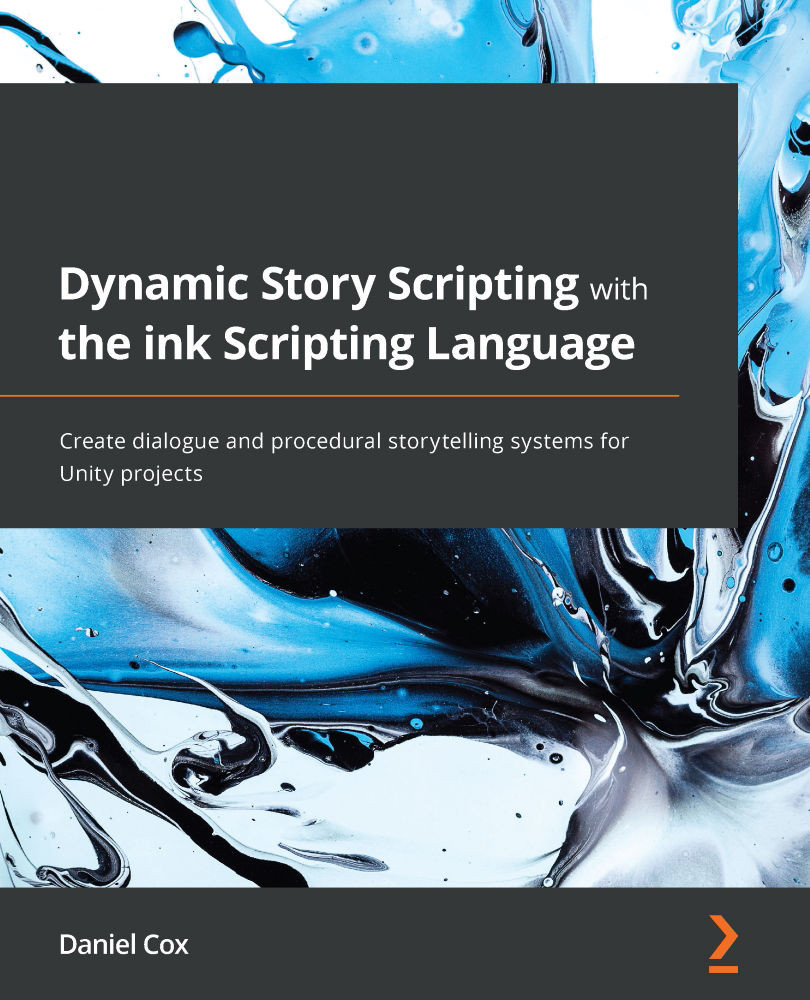Conventions used
There are a number of text conventions used throughout this book.
Code in text: Indicates code words in text, database table names, folder names, filenames, file extensions, pathnames, dummy URLs, user input, and Twitter handles. Here is an example: "Every time the button is clicked, the Story method ChooseChoiceIndex() will be called with the correct index, and the LoadTextAndWeave() method will be called again, refreshing the value of currentLinesText and updating the current buttons shown on the screen... ."
A block of code is set as follows:
public class InkLoader : MonoBehaviour
{
public TextAsset InkJSONAsset;
// Start is called before the first frame update
void Start()
{
Story exampleStory = new Story(InkJSONAsset.text);
}
}
When we wish to draw your attention to a particular part of a code block, the relevant lines or items are set in bold:
void Start()
{
Story exampleStory = new Story(InkJSONAsset.text);
Debug.Log(exampleStory.Continue());
Debug.Log(exampleStory.Continue());
}
Bold: Indicates a new term, an important word, or words that you see on screen. For instance, words in menus or dialog boxes appear in bold. Here is an example:
- Select the Prefab button in the project window.
- In the Inspector view, click on the Tag drop-down menu and then click on the Add Tag… option.
Tips or important notes
Appear like this.