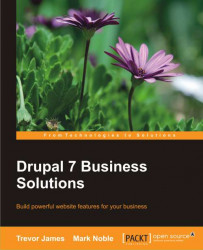Using Views to build image galleries
Baker James wants to display photos of the bakery's breads in an image gallery design on the Website. He has about 20 images he would like to display on the page and he wants to grow this gallery over time and add more photos. To set this up we're going to use the Views module. First, we'll install and configure the Views module and get introduced to the power of using Views to create lists and displays of content including photos. By building an image gallery for the website you'll learn how to use the Views module.
Installing and Configuring the Views module
The Views module lets you build lists of content including text and images and display these in visually compelling galleries, tables, bulleted lists, and more. Views enables you to filter to specific types of content on your site and exclude types of content. For example if we're building an image gallery we can tell the View to only display the Photo content type content, and only content tagged...