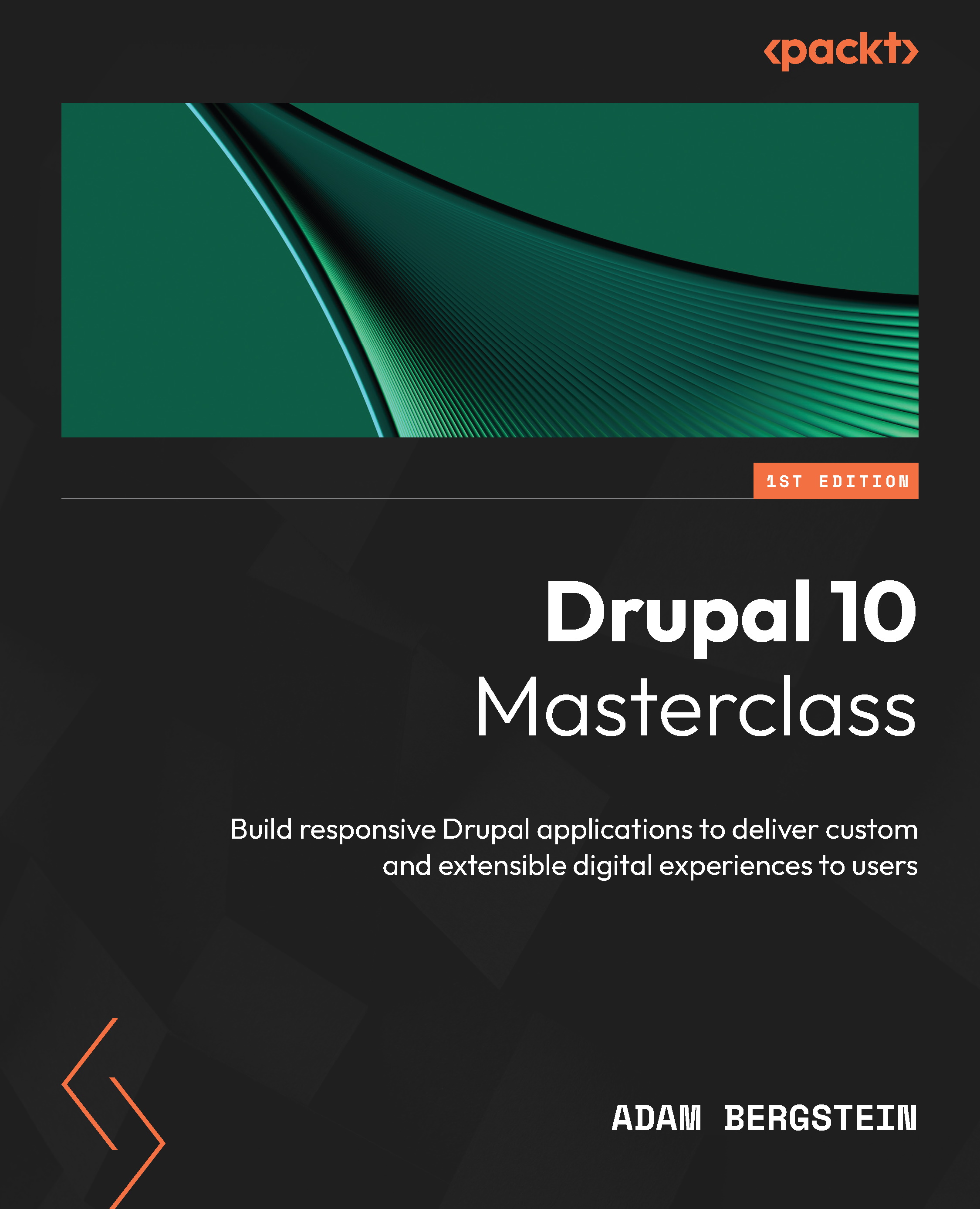Configuring workflows
Content workflows in Drupal have two different modules relevant to configuration:
- Content moderation, which offers additional publication states for content
- Workflows, which manage state, transitions, and corresponding workflows
This section explores how those modules are configured to deliver workflows tied to Drupal content. It is broken down into subsections on the configuration needed to manage states, transitions, and workflows and with the user permissions required to grant specific roles.
Managing states
Workflows help define different states of content. Consider the different states of an article. A writer drafts content. An editor reviews the draft, may perform some editorial corrections, and approves or rejects it for publishing. The authored content may come in different states. This could be a draft state or an approved/published state, or it might get sent back to draft if it’s rejected.
Managing transitions
Transitions...