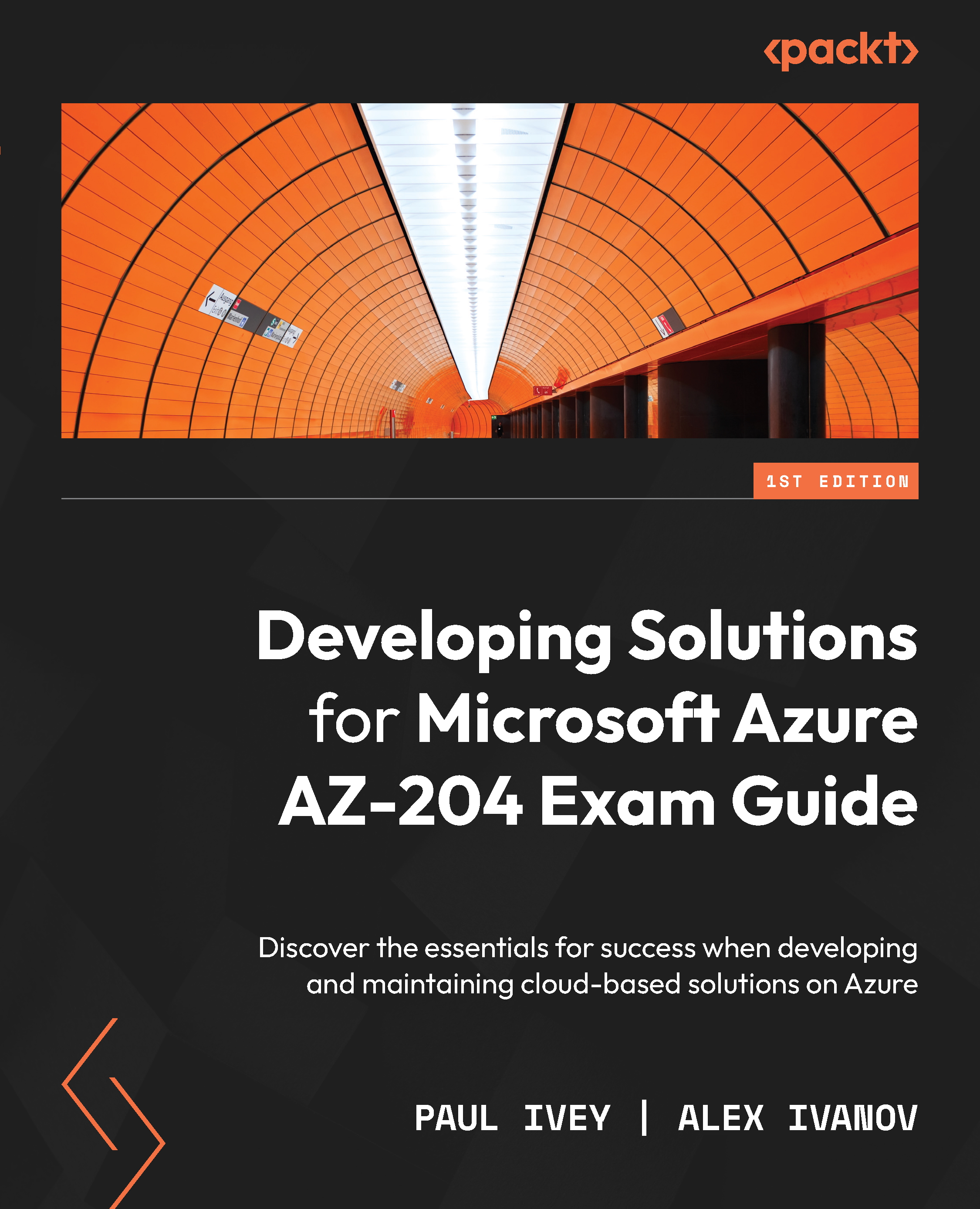Connecting existing web APIs to APIM
One of the major configuration tasks for APIM is managing connected backend services. There are several ways to connect your existing web API as a backend to APIM. One way requires manually providing each endpoint with parameters. It’s a time-consuming process and only works for small APIs. There is another way to import documentation: from Swagger or from Web Application Description Language (WADL) and Web Services Description Language (WSDL) files. One more way of connecting is choosing an existing resource (e.g., Azure Functions, Logic Apps, or App Service) from an Azure subscription and APIM connects it automatically. In the next code snippets, you execute the Azure CLI script to connect existing services by providing OpenAPI documentation.
To execute the script, you need to update two values collected in previous script runs. First, you need to find the APIM instance name (the short name), and second, you need to provide the URL of...