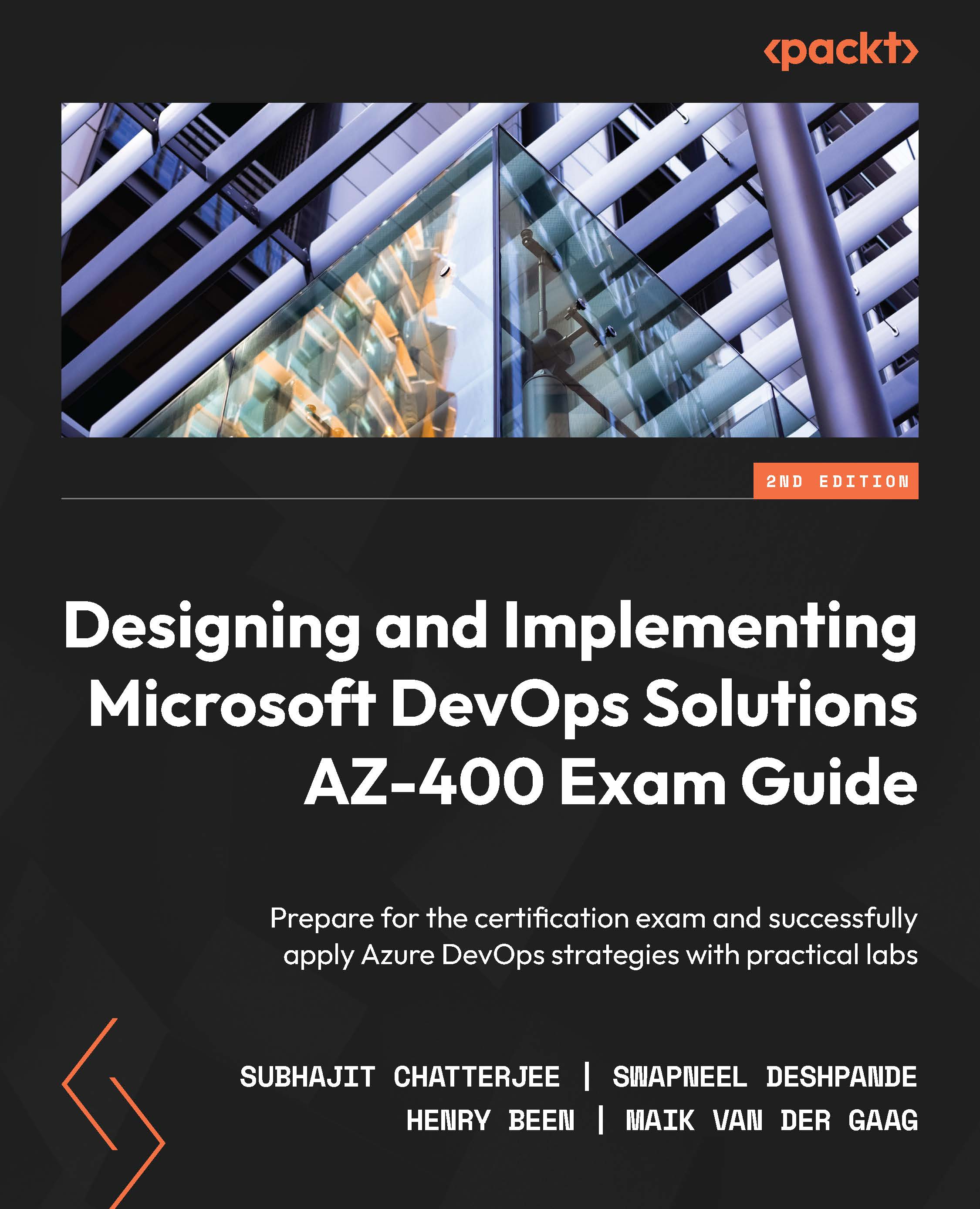Scaling containers and Kubernetes
As the demand for your application grows, you will need to scale the application. Scaling the application can be done in multiple ways and different components can be scaled:
Figure 16.16 – The autoscaler in AKS
The preceding diagram shows you the different ways to scale your application or cluster, which we will discuss over the upcoming subsections.
Scaling Pods manually
Pods can easily be scaled by updating the number of replicas. Try getting your Pods by using the kubectl get Pods command, and increase the number of replicas by using the following command:
kubectl scale --replicas=[number of Pods] deployment/[deploymentname]
This command scales the Pods up or down, based on the number of replicas. The scale is adjusted, as shown in the deployment configuration.
Autoscaling Pods
AKS also supports autoscaling. The scheduler will then update the number of Pods, depending on CPU utilization or other...