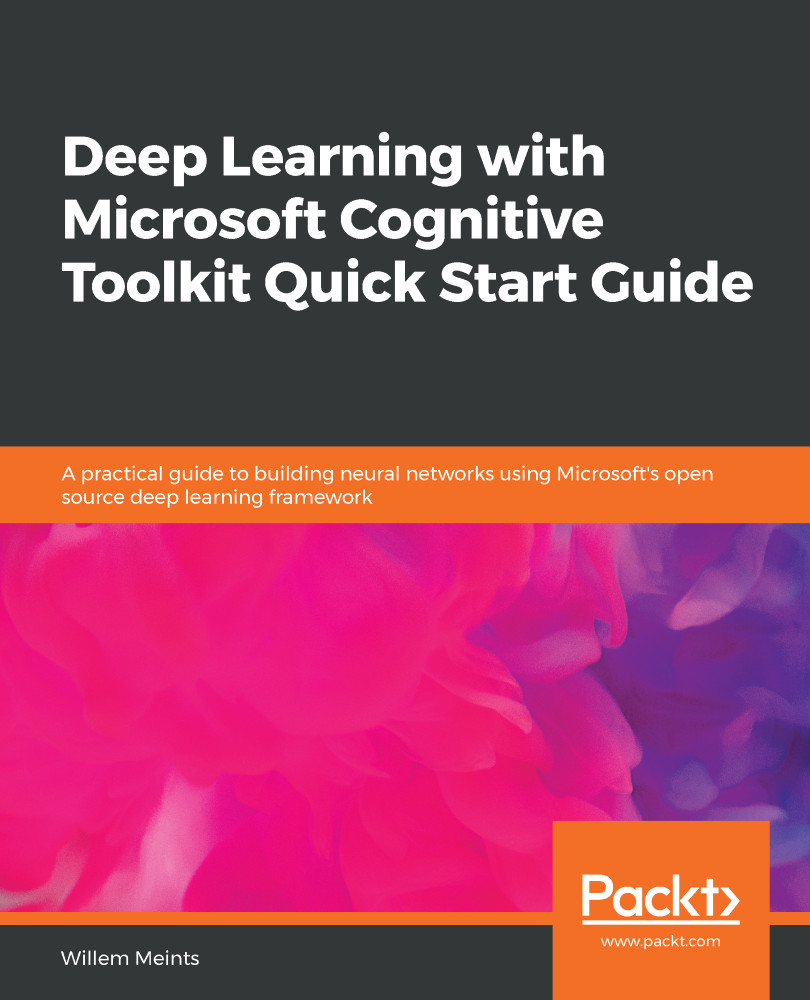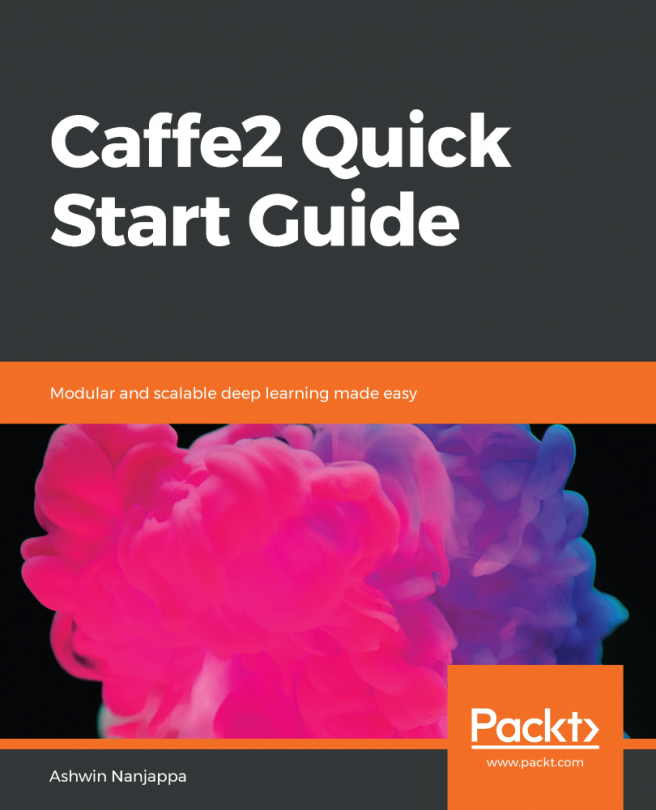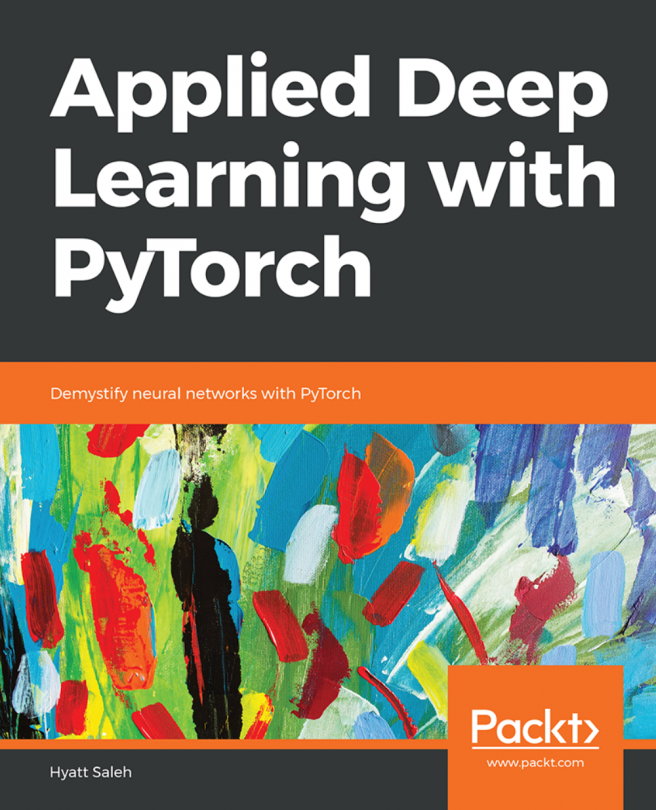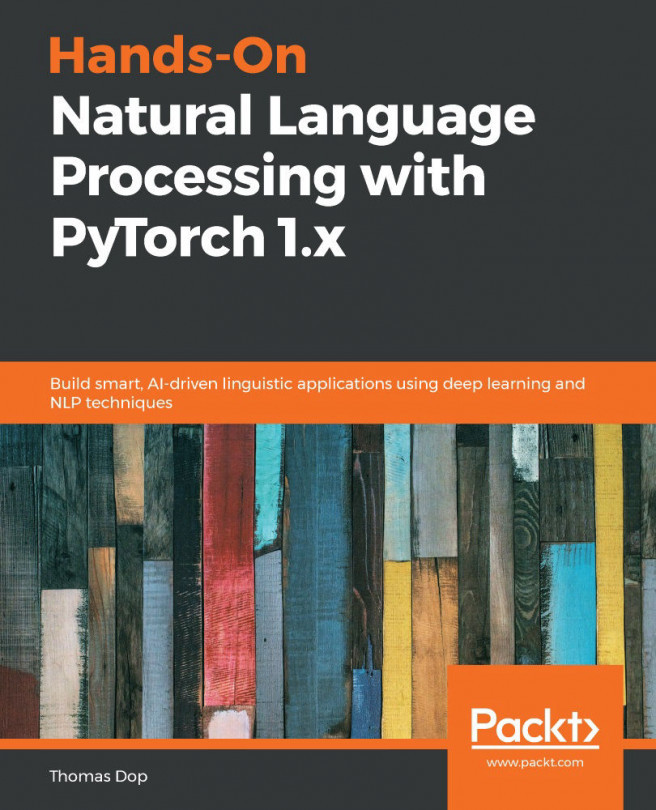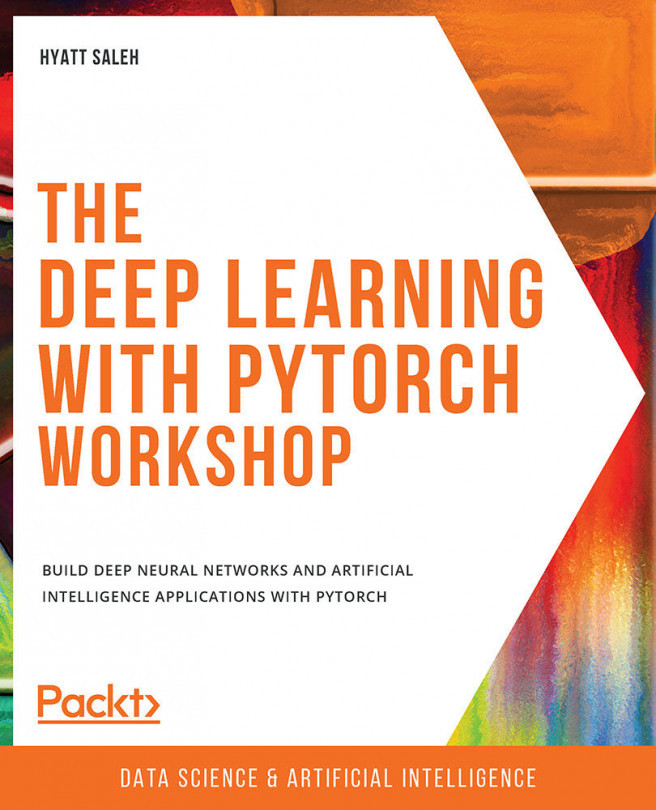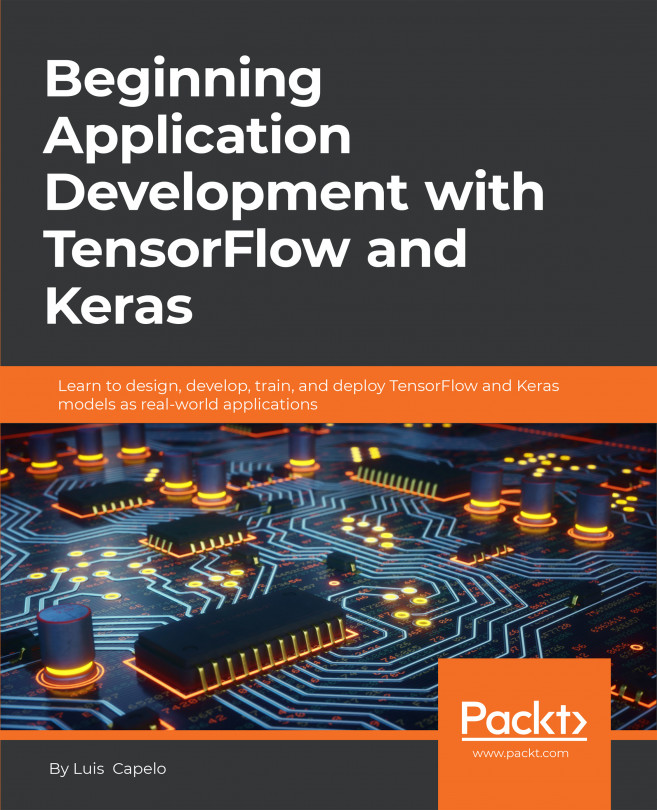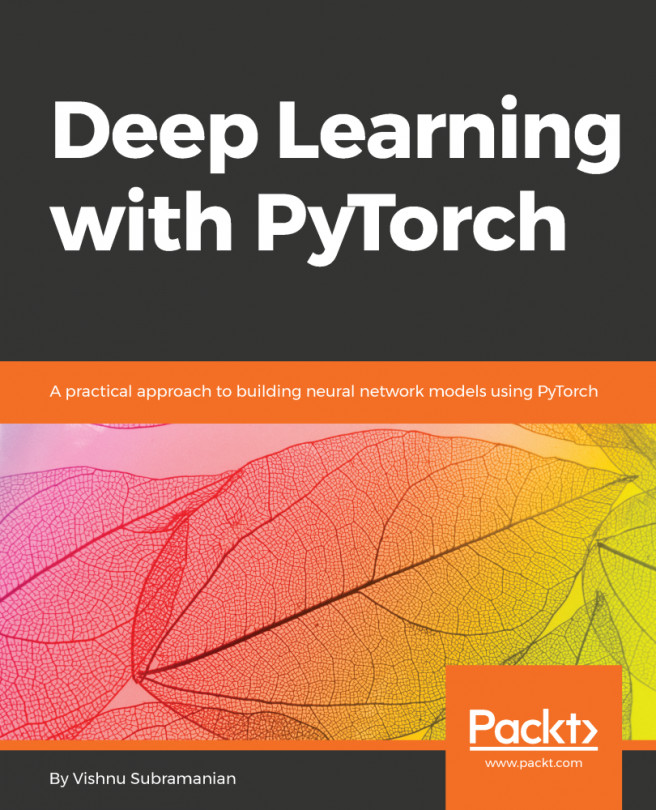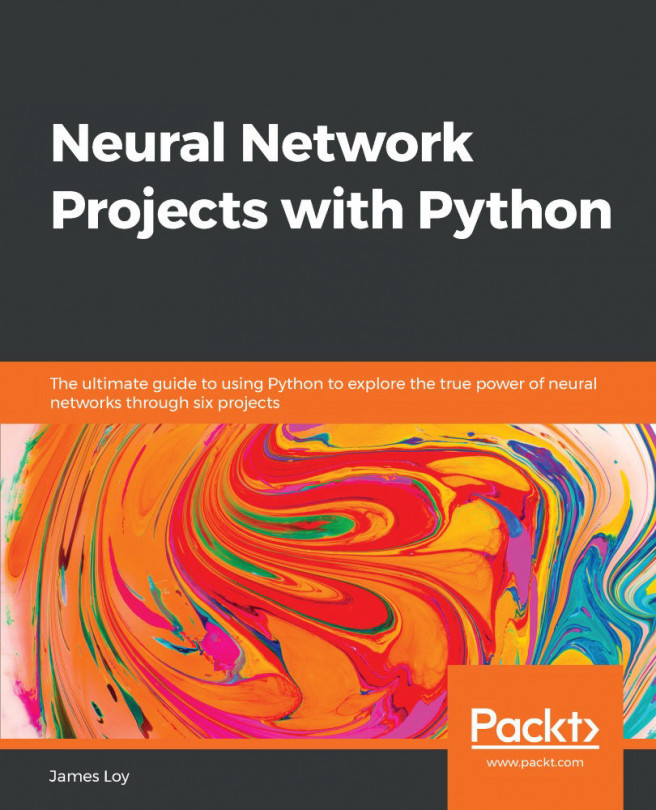In this chapter, we will work on a sample model, built using Python in a Jupyter notebook. Jupyter is an open source technology that allows you to create interactive web pages that contain sections of Python code, Markdown, and HTML. It makes it much easier to document your code and assumptions you made while building your deep learning model.
If you've installed Anaconda using the steps defined in Chapter 1, Getting Started with CNTK, you already have Jupyter installed on your machine. Should you not have Anaconda yet, you can download it from: https://anacondacloud.com/download.
You can get the sample code for this chapter from: https://github.com/PacktPublishing/Deep-Learning-with-Microsoft-Cognitive-Toolkit-Quick-Start-Guide/tree/master/ch2. To run the sample code, run the following commands inside a Terminal in the directory where you downloaded...