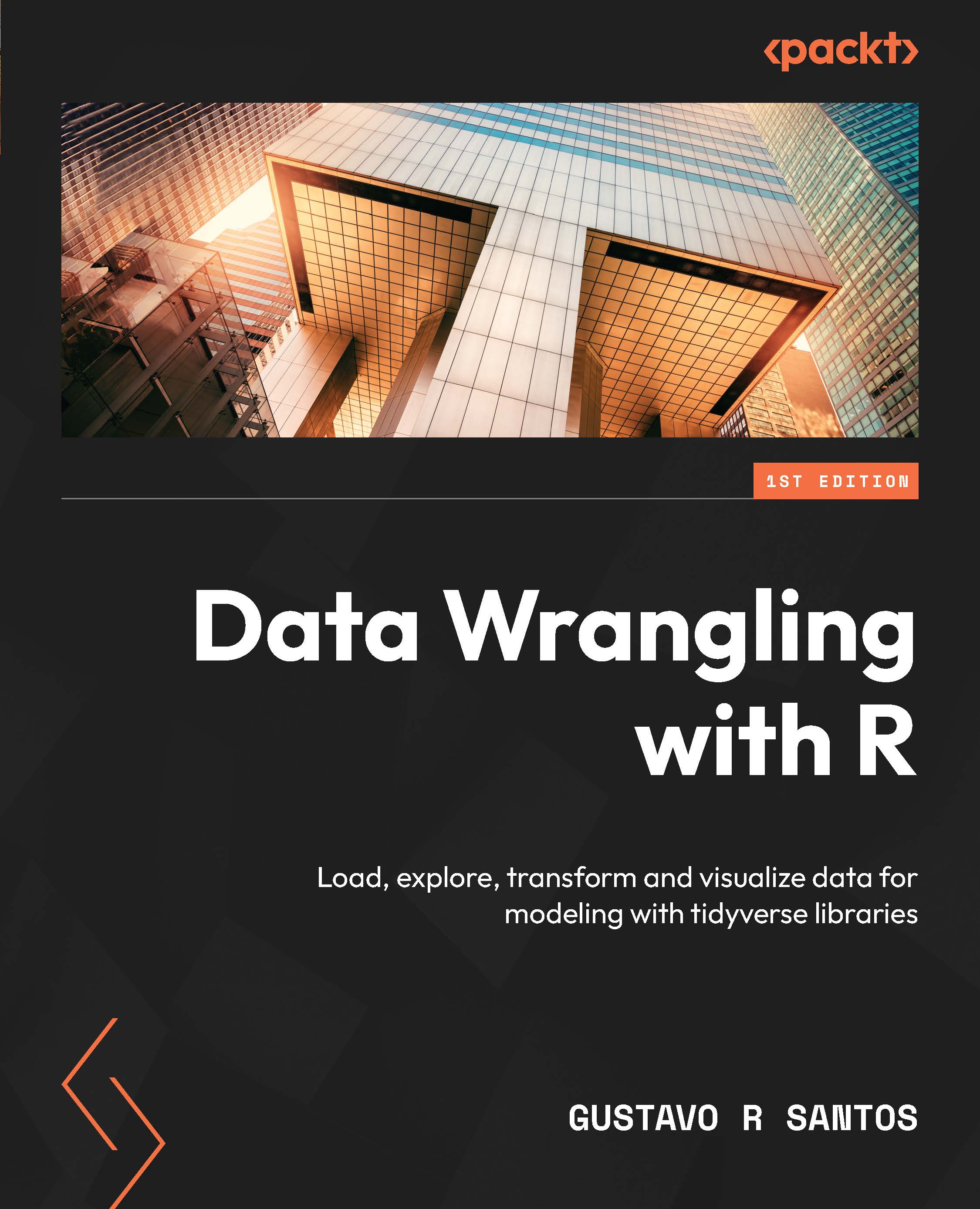Plotting graphics in Microsoft Power BI using R
Many business intelligence (BI) tools, such as Microsoft Power BI, have been developed and launched in the last few years. Microsoft’s tool appeared in 2014 and it currently accepts its own graphics and integrates with programming languages such as R and Python.
Working with BI tools is very practical. Most of what can be done in terms of visualization does not require coding; instead, you can just drag and drop variables to create graphics. However, like any other tool, there are pros and cons. For example, if we want to create a more customized graphic or add a type of graphic that is not available in Power BI, such as a histogram, we will have to adapt and look for an alternative to create that visualization. For that reason, we will learn how to plot a ggplot2 graphic in Power BI. It will give us the flexibility to make much more than the standard graphics provided by the BI tool.
Let’s see how to plot histograms...