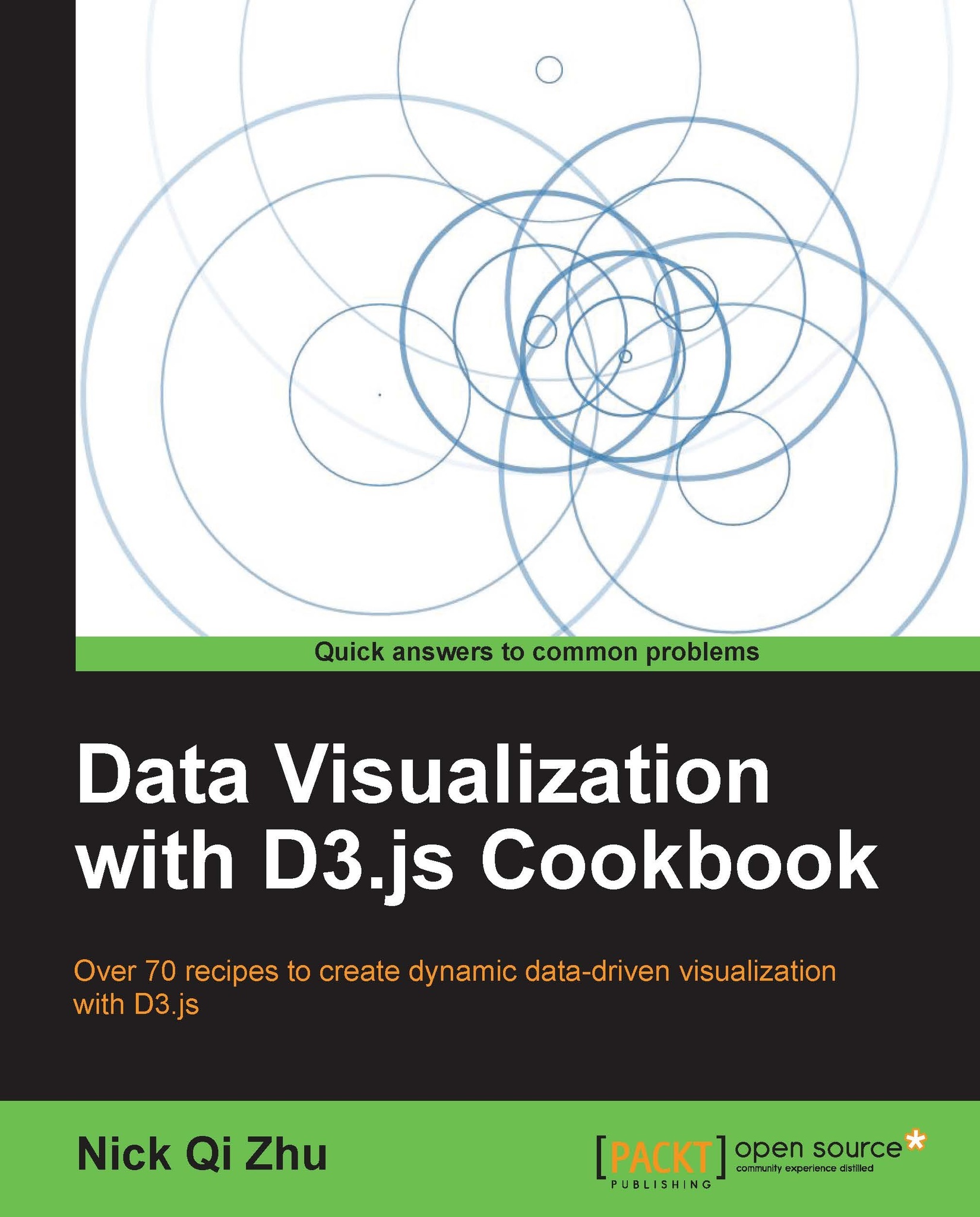Building a tree
When working with hierarchical data structures, a tree (tree graph) is probably one of the most natural and common visualizations typically leveraged to demonstrate structural dependencies between different data elements. Tree is an undirected graph in which any two nodes (vertices) are connected by one and only one simple path. In this recipe, we will learn how to implement a tree visualization using tree layout.
Getting ready
Open your local copy of the following file in your web browser:
https://github.com/NickQiZhu/d3-cookbook/blob/master/src/chapter9/tree.html.
How to do it...
Now let's see d3.layout.tree in action:
function tree() {
var _chart = {};
var _width = 1600, _height = 800,
_margins = {top:30, left:120, right:30, bottom:30},
_svg,
_nodes,
_i = 0,
_tree,
_diagonal,
_bodyG;
_chart.render = function () {
if (!_svg) {
_svg = d3.select("body").append("svg")
.attr("height", _height)
.attr("width", _width);...