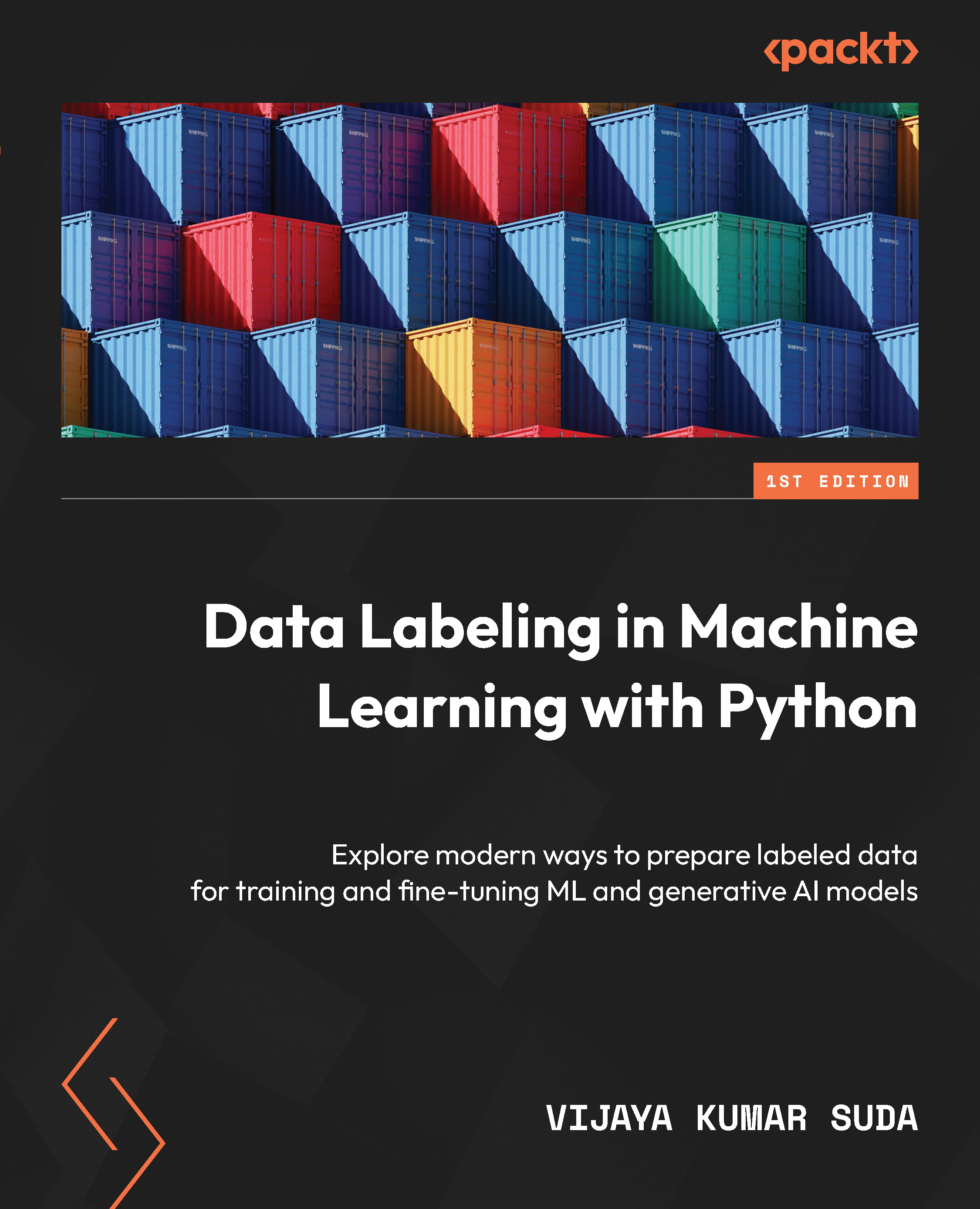Visualizing video data using Matplotlib
Let’s see the visualization examples for exploring and analyzing video data. We will generate some sample data and demonstrate different visualizations using the Matplotlib library in Python. We’ll import libraries first. Then we’ll generate some sample data. frame_indices represents the frame indices and frame_intensities represents the intensity values for each frame:
import matplotlib.pyplot as plt import numpy as np # Generate sample data frame_indices = np.arange(0, 100) frame_intensities = np.random.randint(0, 255, size=100)
Frame visualization
We create a line plot to visualize the frame intensities over the frame indices. This helps us understand the variations in intensity across frames:
# Frame Visualization
plt.figure(figsize=(10, 6))
plt.title("Frame Visualization")
plt.xlabel("Frame Index")
plt.ylabel("Intensity")
plt.plot(frame_indices, frame_intensities)
plt.show() ...