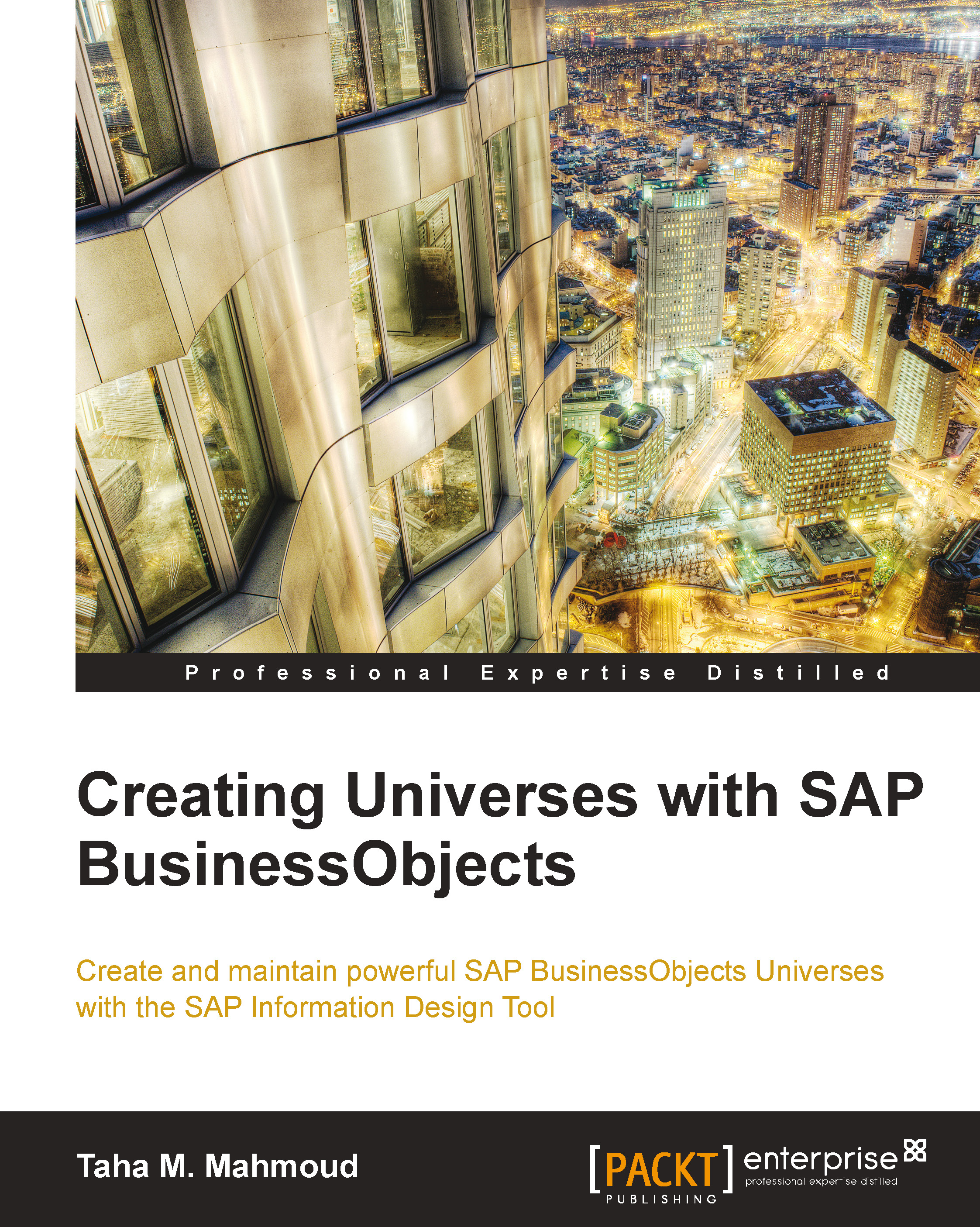The Upgrade Management Tool
The Upgrade Management Tool is used to migrate BO objects from the XIR3.x and XIR2SP2 environments to the newer version. We might just need this tool once during the upgrade process. The Upgrade Management Tool works in the same way as the LCM. You can upgrade your objects using a BIAR file or the Live to Live method. This topic is mainly related to the BO administration but you should know, at least, what we can use this tool for.
Note
The Upgrade Management Tool in SAP BO 4.x is equivalent to Import Wizard in the previous releases.
You can refer to the SAP Community Network (http://scn.sap.com/welcome) for more information about the Upgrade Management Tool. To upgrade to BI4.X, refer to http://wiki.scn.sap.com/wiki/display/BOBJ/How+to+Upgrade+to+BI4.0.