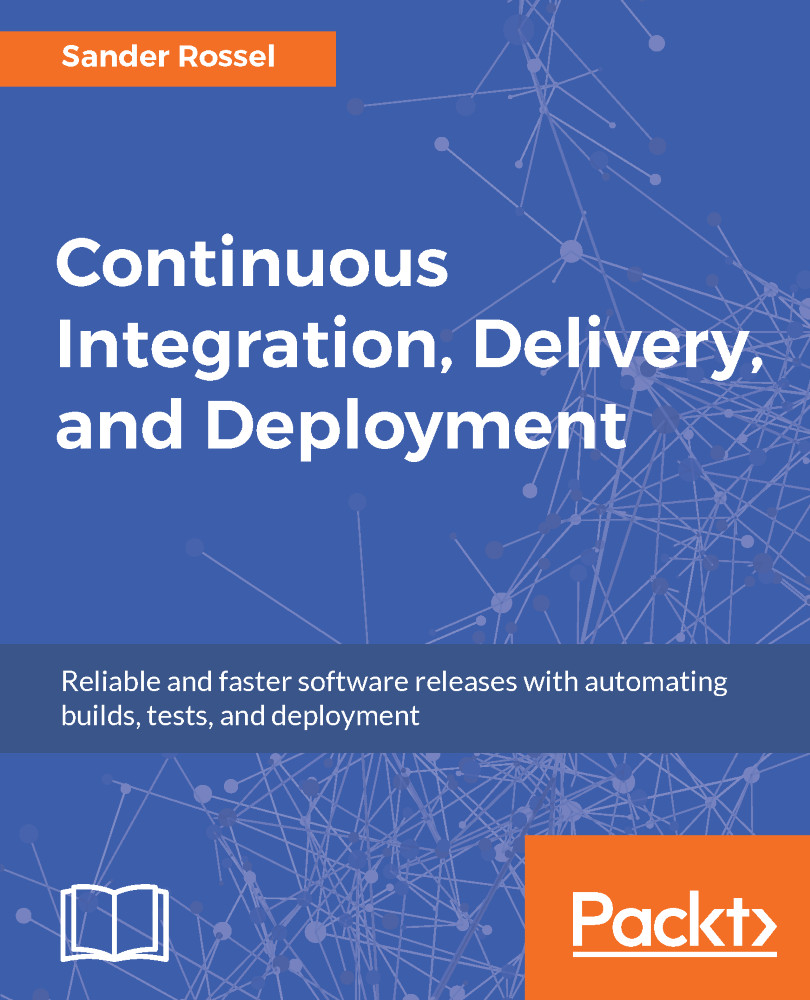So, let's continue on to Jenkins, where we are going to create our first Pipeline project. Go to New Item and pick the Pipeline project template. This will take you to the configuration screen, which looks a little different from what you are used to. For example, you are missing some options in the General section of the configuration. The Source Code Management section is missing. But most important of all, you get a brand new Pipeline section:

In this Pipeline section, you get a choice to pick your pipeline definition, Pipeline script or Pipeline script from SCM. For now, we are going to leave it on the Pipeline script, but later, we will see that the other option is actually way more practical. Below the definition field is a large Script field where your pipeline goes. Remember that this script will run inside the Jenkins environment, so you get various...