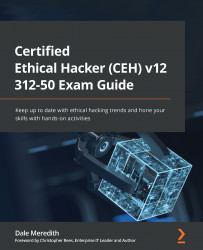Using ping and DNS
To gather even more information about our target website, we're going to use some common tools – ping and a DNS tool called nslookup.
First, open a command prompt (on a machine with internet connectivity). Start with a simple ping of the website we're trying to target. In this case, we're using www.hackthissite.org. Notice that it first resolves the IP address as 198.148.81.137. Then, we can see the typical ping results – the round-trip time that it took to hit that box and come back:
Figure 2.14 – Using ping
Now, we can start playing around with this by increasing the size of the packet that's going across. Right now, it's just 32 bytes. This will allow us to determine which routers allow for bigger packet sizes, which will be helpful when we start to attack the target. Change the original ping command so that it reads ping hackthissite.org -f -l 1300:

Figure 2...