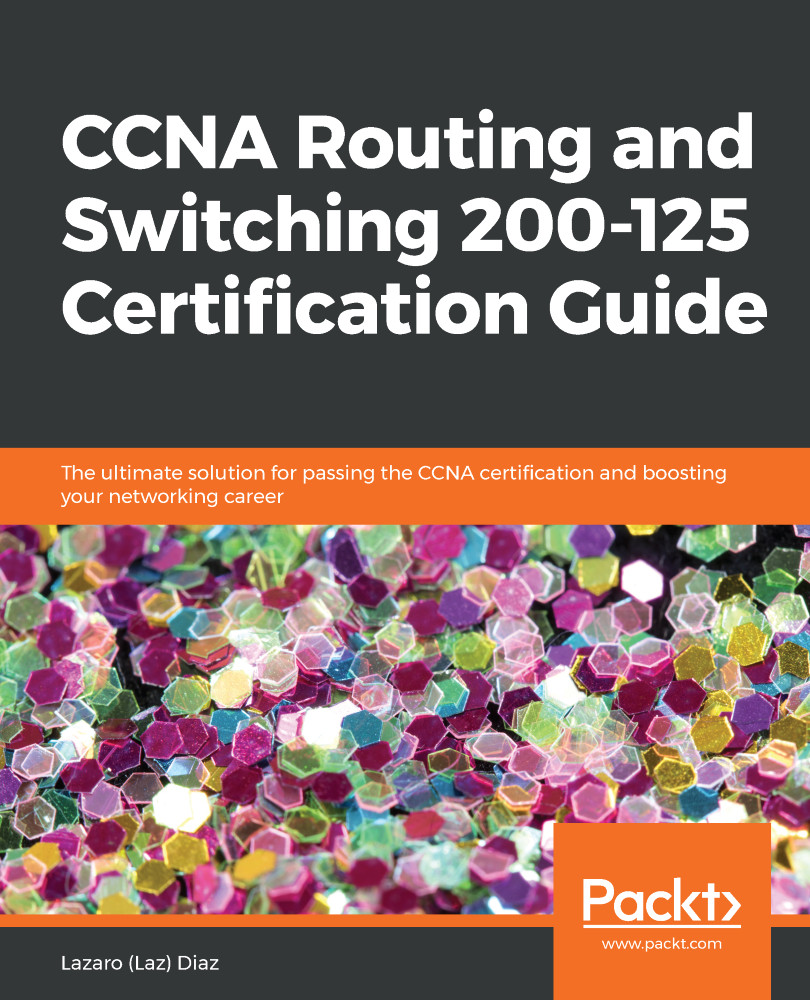To check or troubleshoot NAT, you must send data through the router so NAT can translate the addressees, we hope. Now let's check that NAT overload or PAT has translated the addresses from private to public.
Our NAT configuration is working and, as you can see from following screenshot, so it's a success and the router is translating our inside local address to the inside global address using different port numbers. The destination address remains the same, but look at the protocol column. It is using both UDP and TCP. The reason for that is DNS uses both of these protocols:
NAT_ROUTER#sh ip nat translation

You could also do a debug command to check if NAT is translating. But, for certification purposes, that would be a waste of time that you don't have. But here is the command and its output, anyway:

Here the s is the source address the...