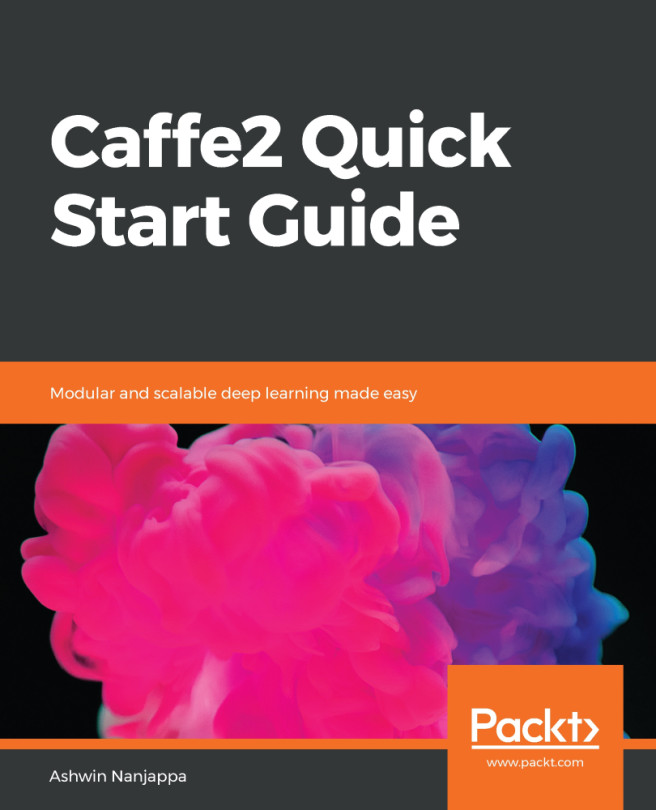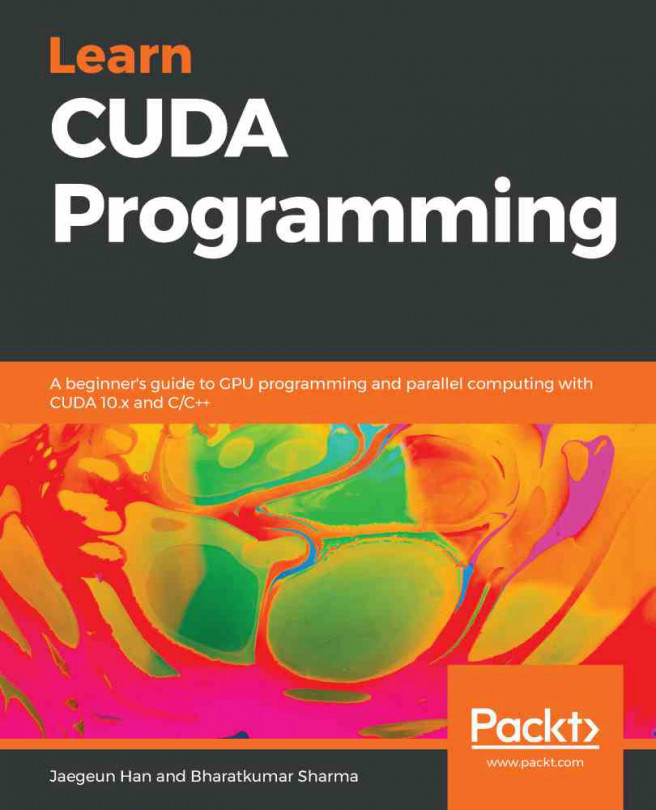When working with ONNX models, it can be useful to have a tool that can help in visualizing the network structure. ONNX ships with such a script called net_drawer.py. You can find this tool in the onnx/onnx/tools directory in the ONNX source repository. If you installed ONNX from its Python package, then you can find this script at /usr/local/lib/python2.7/dist-packages/onnx/tools/net_drawer.py.
This script can be applied to convert an ONNX file to a directed acyclic graph representation of the network in the GraphViz DOT format. For example, consider the ONNX file alexnet.onnx that we obtained in the earlier section on converting from the Caffe2 model to the ONNX model.
We can convert this AlexNet ONNX file to a DOT file using the following command:
$ python /usr/local/lib/python2.7/dist-packages/onnx/tools/net_drawer.py --input alexnet.onnx --output...