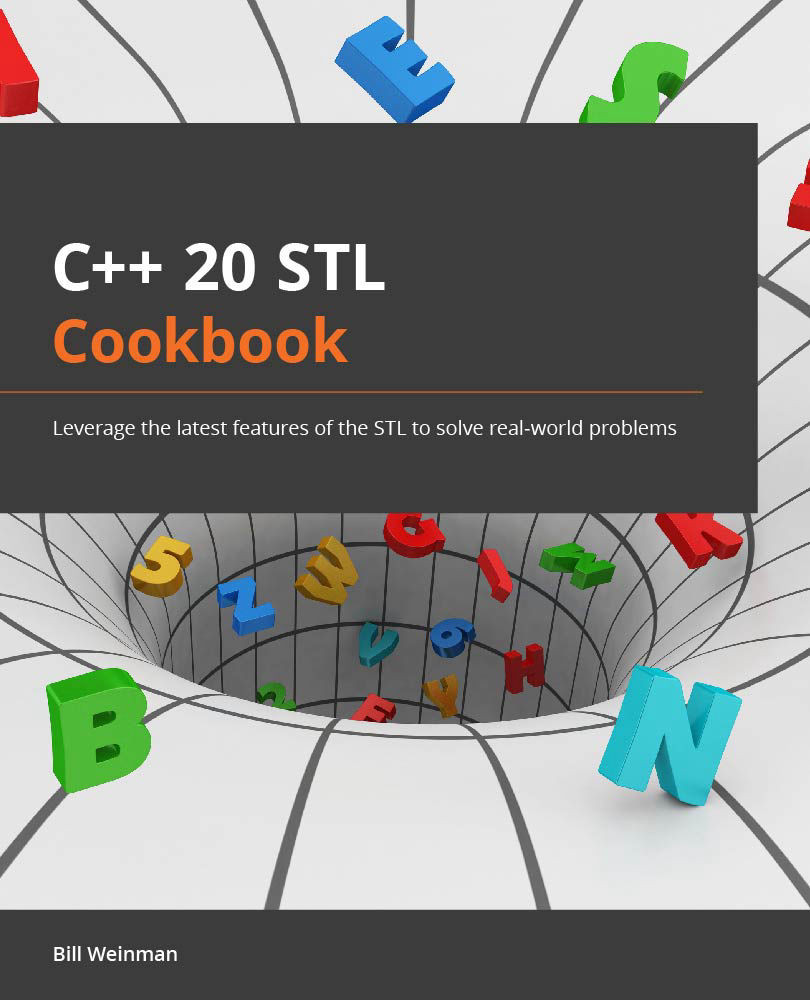Sleep for a specific amount of time
The <thread> header provides two functions for putting a thread to sleep, sleep_for() and sleep_until(). Both functions are in the std::this_thread namespace.
This recipe explores the use of these functions, as we will be using them later in this chapter.
How to do it…
Let's look at how to use the sleep_for() and sleep_until() functions:
- The sleep-related functions are in the
std::this_threadnamespace. Because it has just a few symbols, we'll go ahead and issueusingdirectives forstd::this_threadandstd::chrono_literals:using namespace std::this_thread; using namespace std::chrono_literals;
The chrono_literals namespace has symbols for representing durations, such as 1s for one second, or 100ms for 100 milliseconds.
- In
main(), we'll mark a point in time withsteady_clock::now(), so we can time our test:int main() { auto t1 = steady_clock::now(); &...