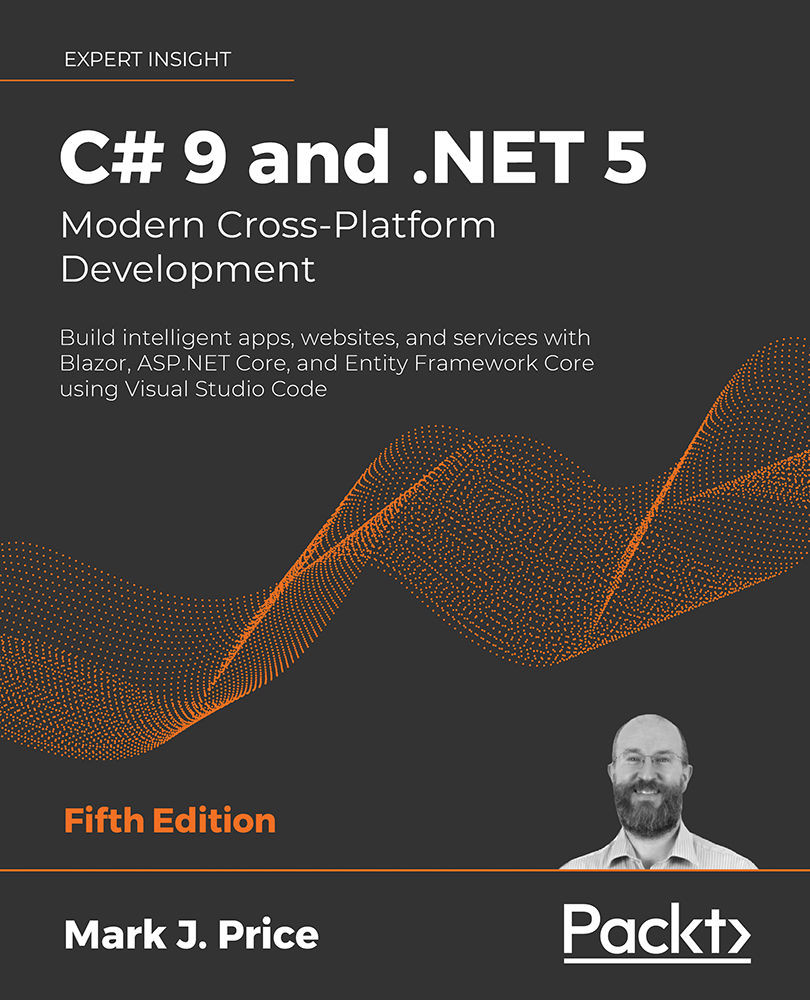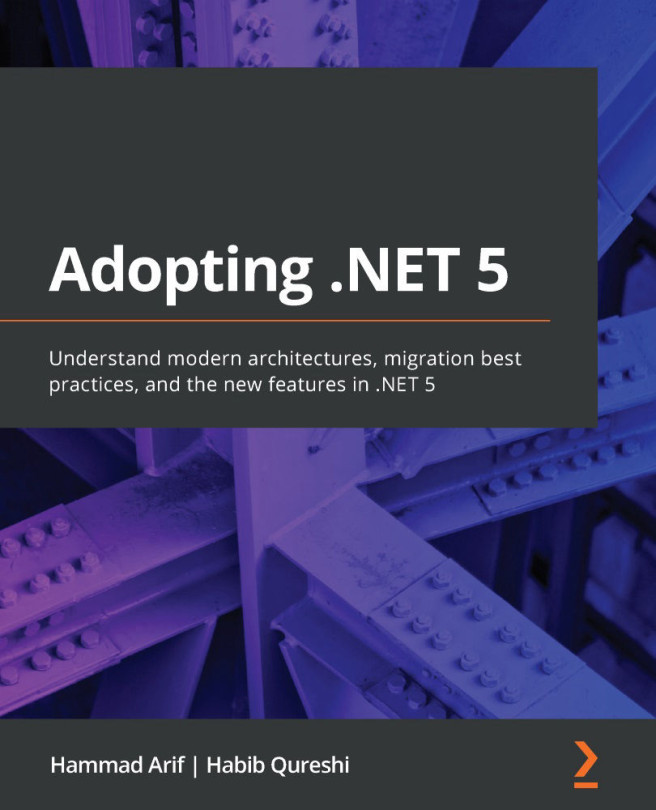Building mobile apps using Xamarin.Forms
We will build a mobile app that runs on either iOS or Android for managing customers in Northwind.
Good Practice: If you have never run Xcode, run it now until you see the Start window to ensure that all its required components are installed and registered. If you do not run Xcode, then you might get errors with your projects later in Visual Studio for Mac.
Adding Android SDKs
To target Android, you must install at least one Android SDK. A default installation of Visual Studio for Mac already includes one Android SDK, but it is often an older version to support as many Android devices as possible.
To use the latest features of Xamarin.Forms, you must install a more recent Android SDK. You might also have to set the paths on the Locations tab:
- In macOS, start Visual Studio for Mac and navigate to Visual Studio | Preferences.
- In Preferences, navigate to Projects | SDK Locations | Android...