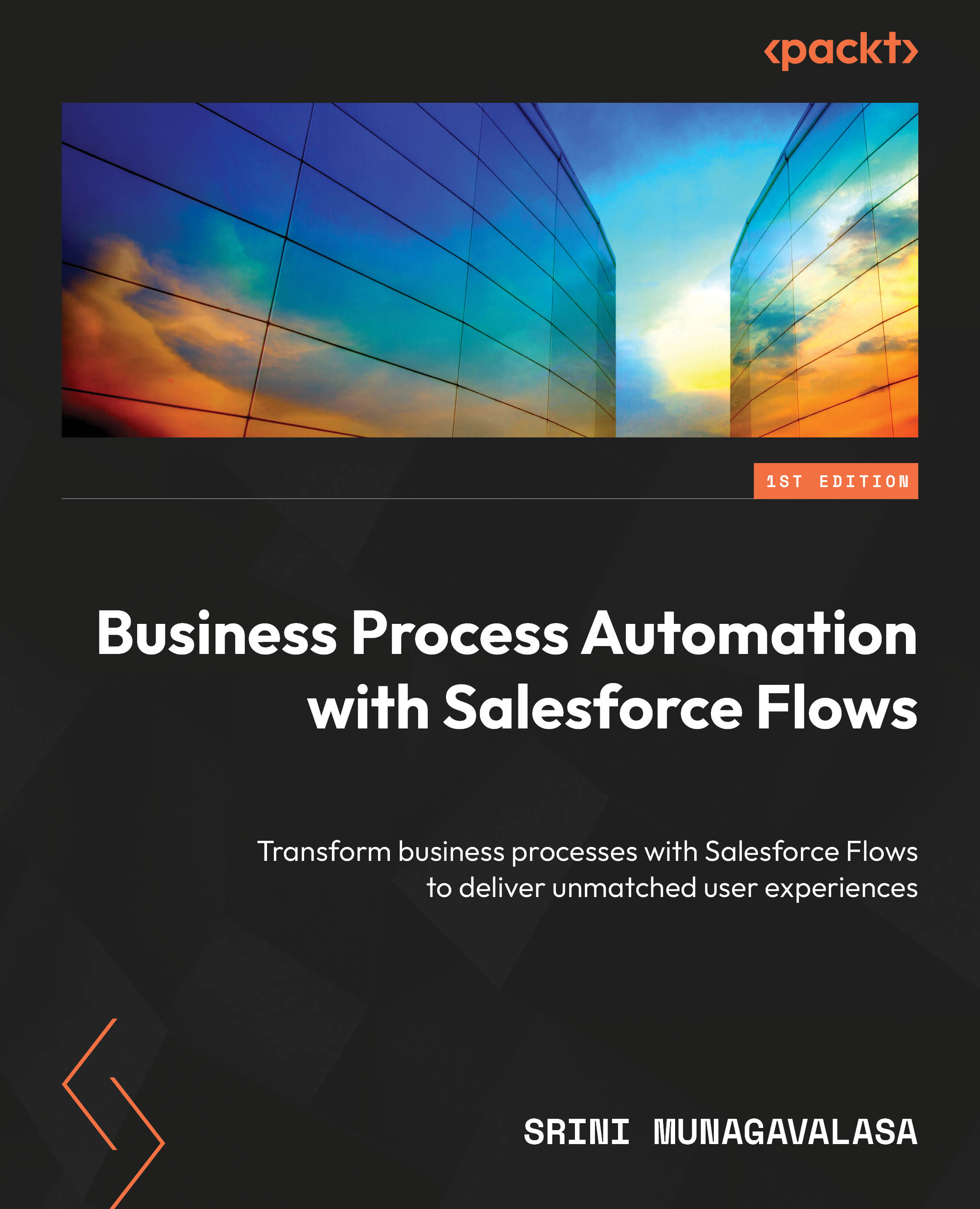Flows to trigger business processes
We have seen various building blocks – elements, connectors, and resources. We use these basic building blocks to enable and trigger our business process steps. Based on the business process requirements, processes can be interactive with your end users, or they can run behind the scenes seamlessly.
There are two ways flows can be triggered:
- Interactive experience flows: Here, users need to input or perform interactively on the screen. A good example would be to collect customer information and contact information on one simple user interface (UI) and let the flow take care of updates to multiple objects.
- Behind-the-scenes automated flows: No user action is required. These flows run behind the scenes, and we can say they are 100% automated. Example: Generate an email notification to the account manager when a high-value opportunity status is changed to Closed Lost. Another example would be scheduling notifications for all open...