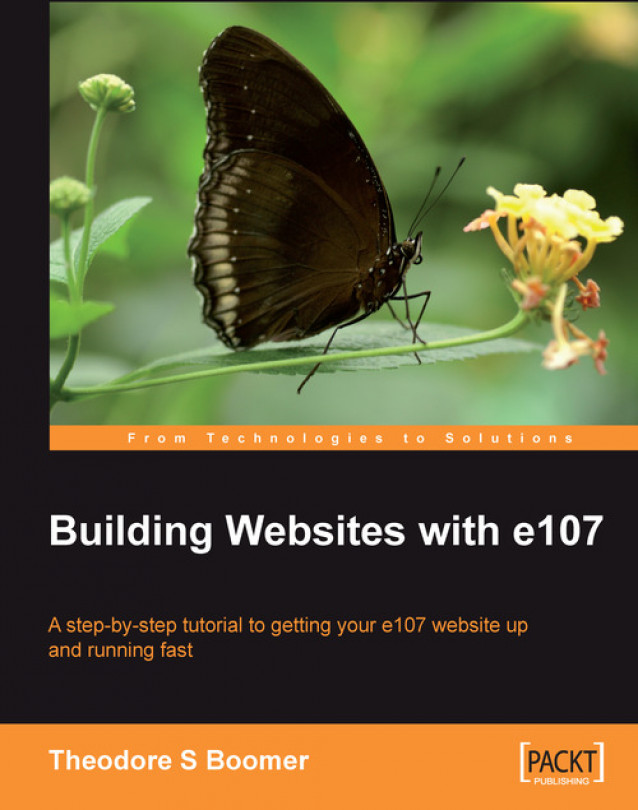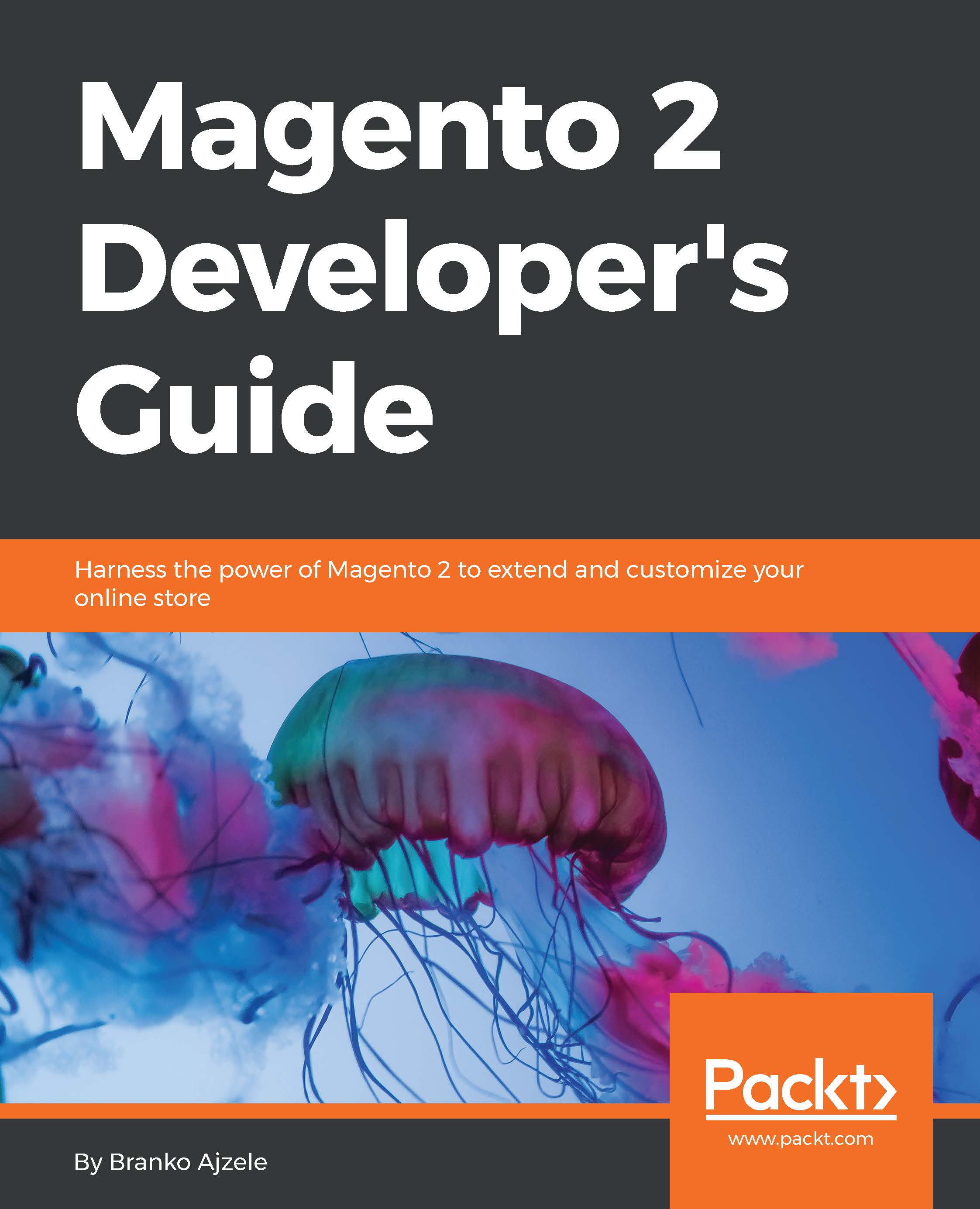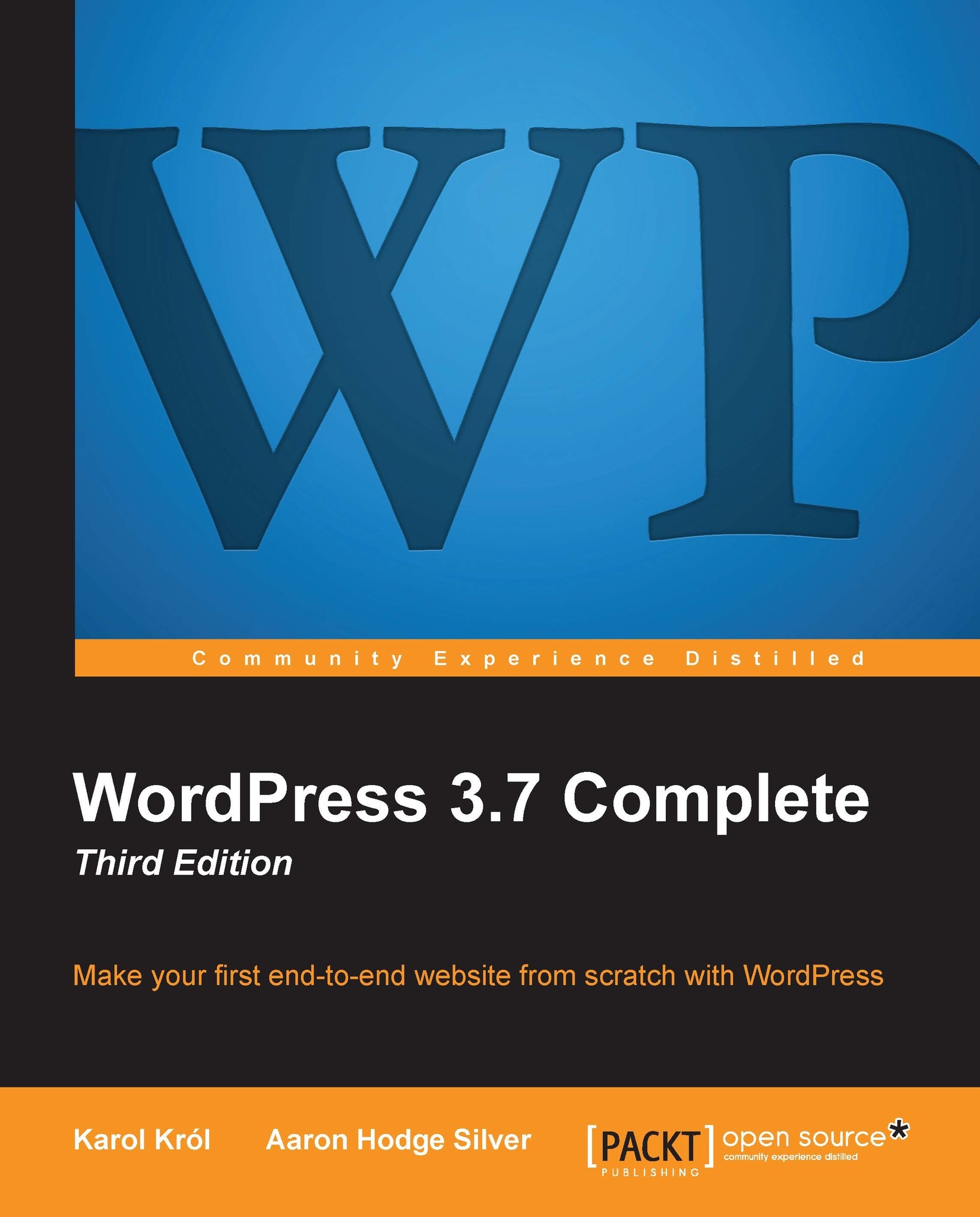€18.99
per month
Paperback
Feb 2007
260 pages
1st Edition
-
Get your e107 website up fast
-
Simple and practical guide to mastering e107
-
Customize and extend your e107 site with new templates and the CMS plug-in
e107 is a PHP-based content management system that uses the popular open source MySQL database system for content storage. e107 is released under the terms of the GNU General Public License and is completely free, totally customizable and in constant development. It is an ideal tool for developing small to large dynamic community websites, intra company portals, corporate portals, weblogs and much more. It has a large, enthusiastic, and helpful community of users.If you want to create a powerful, fully-featured website in no time, this book is for you. This book will help you explore e107, putting you in the picture of what it offers, and how to go about building a site with the system. The book covers all the core features of e107, and it is thorough and incremental tutorial approach it gives you the understanding to experiment with advanced features and customization.
This book is primarily for entrepreneurs, small office/home office, small businesses and non-profit agencies who would like to have interactive, business and/or e-commerce web sites at a low cost without sacrificing power or usability. No knowledge of PHP programming, Apache, or MySQL is required.
-
How to install and configure e107 on a local development machine or a web hosting service
-
Working with templates to change the look and feel of your site
-
Customizing your site for e-commerce
-
Extending your site using a number of core and non-core plugins
-
Creating state-of-art forums for your site
-
Working with the CMS plug-in to add content
-
Internationalizing your site
-
Linking to the outside world using Newsletters, RSS, PodCasts, and Search Engine Optimization
-
Maintaining, Optimizing, and Securing your site
 United States
United States
 Great Britain
Great Britain
 India
India
 Germany
Germany
 France
France
 Canada
Canada
 Russia
Russia
 Spain
Spain
 Brazil
Brazil
 Australia
Australia
 Singapore
Singapore
 Hungary
Hungary
 Ukraine
Ukraine
 Luxembourg
Luxembourg
 Estonia
Estonia
 Lithuania
Lithuania
 South Korea
South Korea
 Turkey
Turkey
 Switzerland
Switzerland
 Colombia
Colombia
 Taiwan
Taiwan
 Chile
Chile
 Norway
Norway
 Ecuador
Ecuador
 Indonesia
Indonesia
 New Zealand
New Zealand
 Cyprus
Cyprus
 Denmark
Denmark
 Finland
Finland
 Poland
Poland
 Malta
Malta
 Czechia
Czechia
 Austria
Austria
 Sweden
Sweden
 Italy
Italy
 Egypt
Egypt
 Belgium
Belgium
 Portugal
Portugal
 Slovenia
Slovenia
 Ireland
Ireland
 Romania
Romania
 Greece
Greece
 Argentina
Argentina
 Netherlands
Netherlands
 Bulgaria
Bulgaria
 Latvia
Latvia
 South Africa
South Africa
 Malaysia
Malaysia
 Japan
Japan
 Slovakia
Slovakia
 Philippines
Philippines
 Mexico
Mexico
 Thailand
Thailand