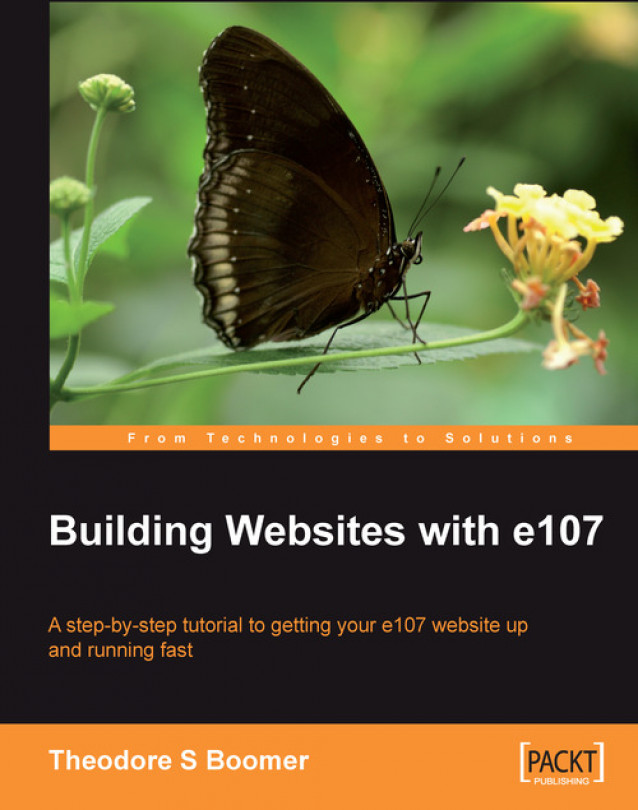The Forum Plugin
If you visit any business website, you will find a forum. It can be open to the public, restricted to registered members, or it may be an internal forum only for employees or for both visitors and employees. Sometimes it is set up for peers to help peers solve problems. By controlling access to view and post by user class, we can easily achieve this level of control.
Normally, before you would install this plugin you would plan the parent categories (topical subdivisions), the forums (the topics within those categories), and the permissions level for viewing, posting, and administering the forums. The main purpose of breaking information into parent levels is to assist users in finding things faster, so resist the urge to over categorize.
Installing Forum
The Forum plugin is one of the core e107 plugins. As you know this means that we have uploaded it to the server when we installed e107. To install the plugin we need to do the following:
1. Log on to our website as administrator...