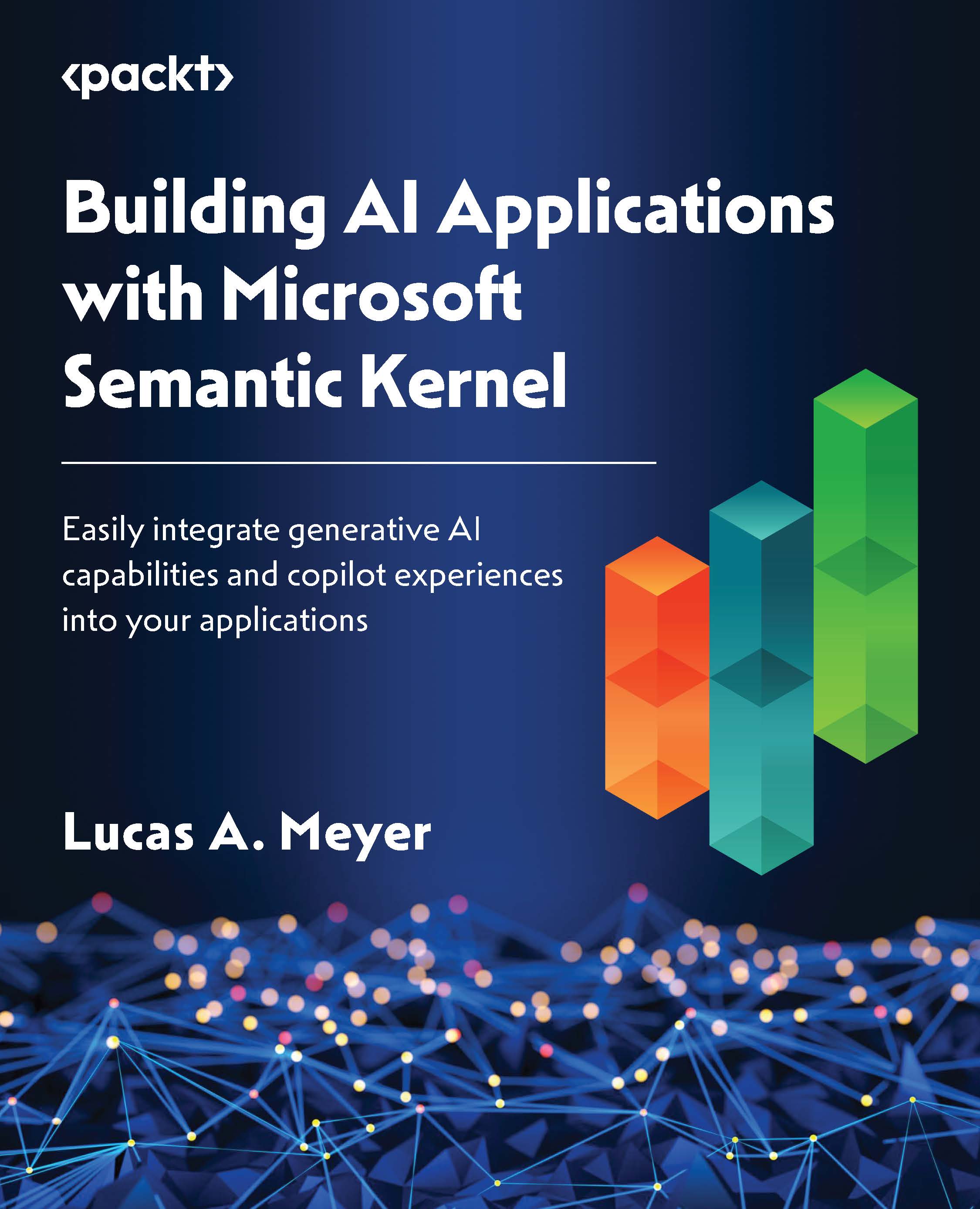Running a simple prompt
This section assumes you completed the prior sections and builds upon the same code. By now, you should have instantiated Semantic Kernel and loaded both the GPT-3.5 and the GPT-4 services into it in that order. When you submit a prompt, it will default to the first service, and will run the prompt on GPT-3.5.
When we send the prompt to the service, we will also send a parameter called temperature. The temperature parameter goes from 0.0 to 1.0, and it controls how random the responses are. We’re going to explain the temperature parameter in more detail in later chapters. A temperature parameter of 0.8 generates a more creative response, while a temperature parameter of 0.2 generates a more precise response.
To send the prompt to the service, we will use a method called create_semantic_function. For now, don’t worry about what a semantic function is. We’re going to explain it in the Using generative AI to solve simple problems section.
Running a simple prompt in Python
To run a prompt in Python, follow these steps:
- Load the prompt in a string variable:
prompt = "Finish the following knock-knock joke. Knock, knock. Who's there? Dishes. Dishes who?"
- Create a function by using the
add_functionmethod of the kernel. Thefunction_nameandplugin_nameparameters are required but are not used, so you can give your function and plugin whatever name you want:prompt_function = kernel.add_function(function_name="ex01", plugin_name="sample", prompt=prompt)
- Call the function. Note that all invocation methods are asynchronous, so you need to use
awaitto wait for their return:response = await kernel.invoke(prompt_function, request=prompt)
- Print the response:
print(response)
The response is nondeterministic. Here’s a possible response:
Dishes the police, open up!
Running a simple prompt in C#
To run a prompt in C#, follow these steps:
- Load the prompt in a string variable:
string prompt = "Finish the following knock-knock joke. Knock, knock. Who's there? Dishes. Dishes who?";
- Call the prompt by using the
Kernel.InvokePromptAsyncfunction:var joke = await kernel.InvokePromptAsync(prompt);
- Print the response:
Console.Write(joke)
The response is nondeterministic. Here’s a possible response:
Dishes a very bad joke, but I couldn't resist!
We have now connected to an AI service, submitted a prompt to it, and obtained a response. We’re now ready to start creating our own functions.