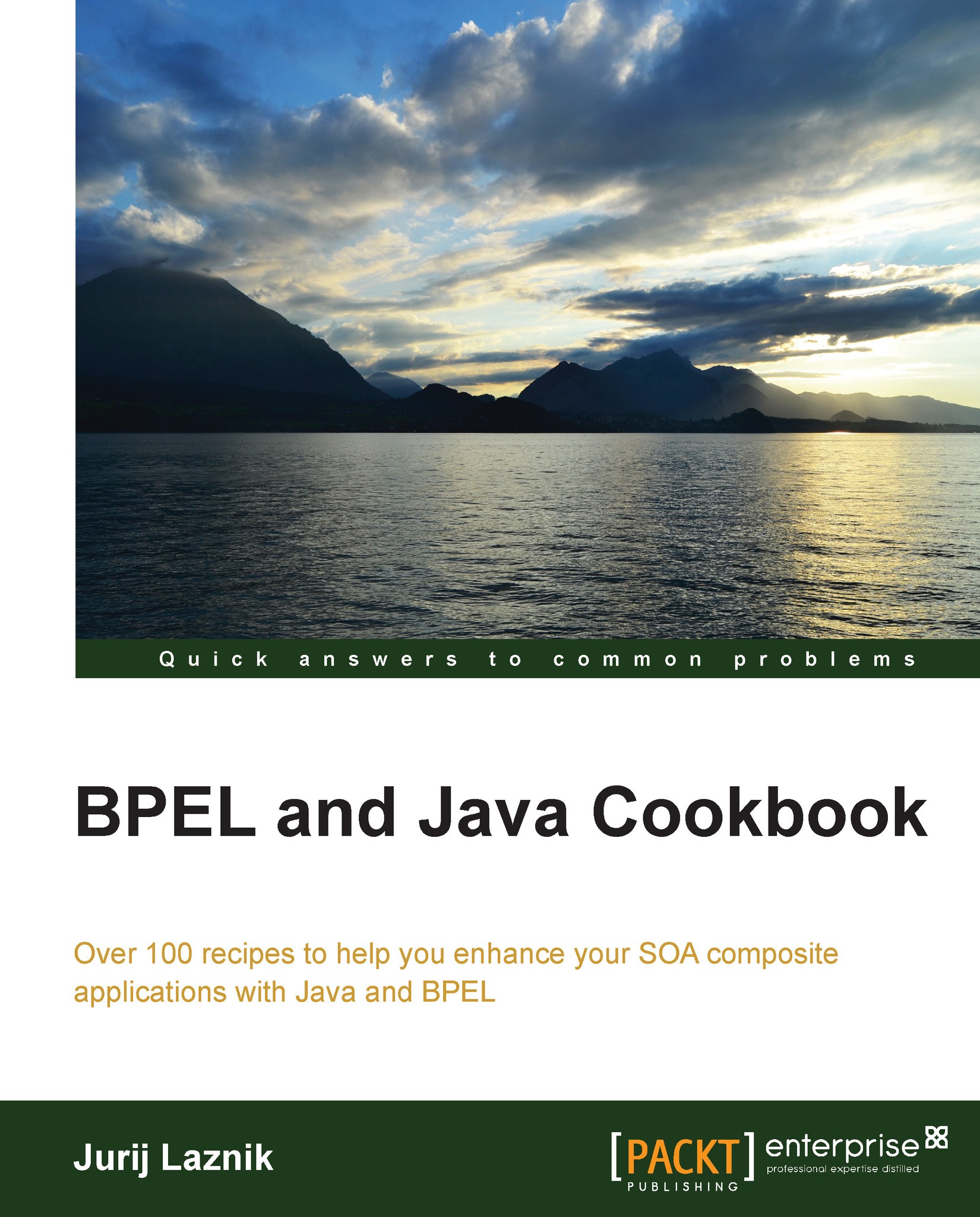Viewing logfiles in the Enterprise Manager Console
This recipe explains the functionality of viewing the logfiles in Oracle SOA Suite via the Oracle Enterprise Manager Console. This functionality provides a number of possibilities to format and filter for best user experience.
How to do it…
The following steps show the necessary actions required to view logfiles in the Enterprise Manager Console:
Log in to the Oracle Enterprise Manager Console.
Right-click on the domain name and select Logs | View Log Messages as shown in the following screenshot:

You'll get the main window for exploring the logfiles as shown in the following screenshot:

Enter the search criteria. Let us search by the Execution Context ID (ECID) number. The ECID number can be found in multiple places such as the flow trace, audit trace, or even the log message in the Oracle SOA Enterprise Manager Console. The ECID number's intention is to link together information over multiple BPEL process instances initiated by a single SOA...