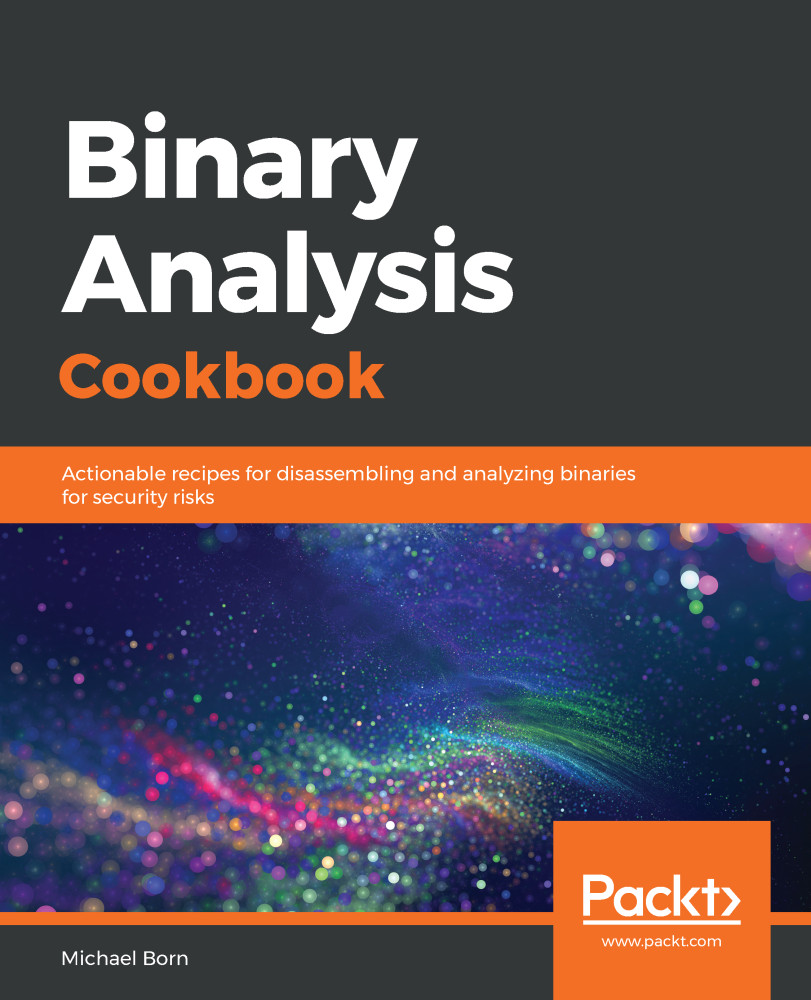Now that we've seen what the binary can do using ltrace and strace, we'll continue our dynamic analysis phase using GDB. Using a debugger is a bit of a lengthy process, as we will see as we step through each instruction or blocks of instructions, pausing to examine the stack, the registers, and any flags that were altered by the instructions we execute. All of this information will help us to formulate a better idea about how a binary functions during execution.
Using GDB for dynamic analysis
Getting ready
Open up VirtualBox if it isn't open already and start the 32-bit Ubuntu virtual machine we built in Chapter 1, Setting Up the Lab. Once the virtual machine is up and running, open the Terminal application...