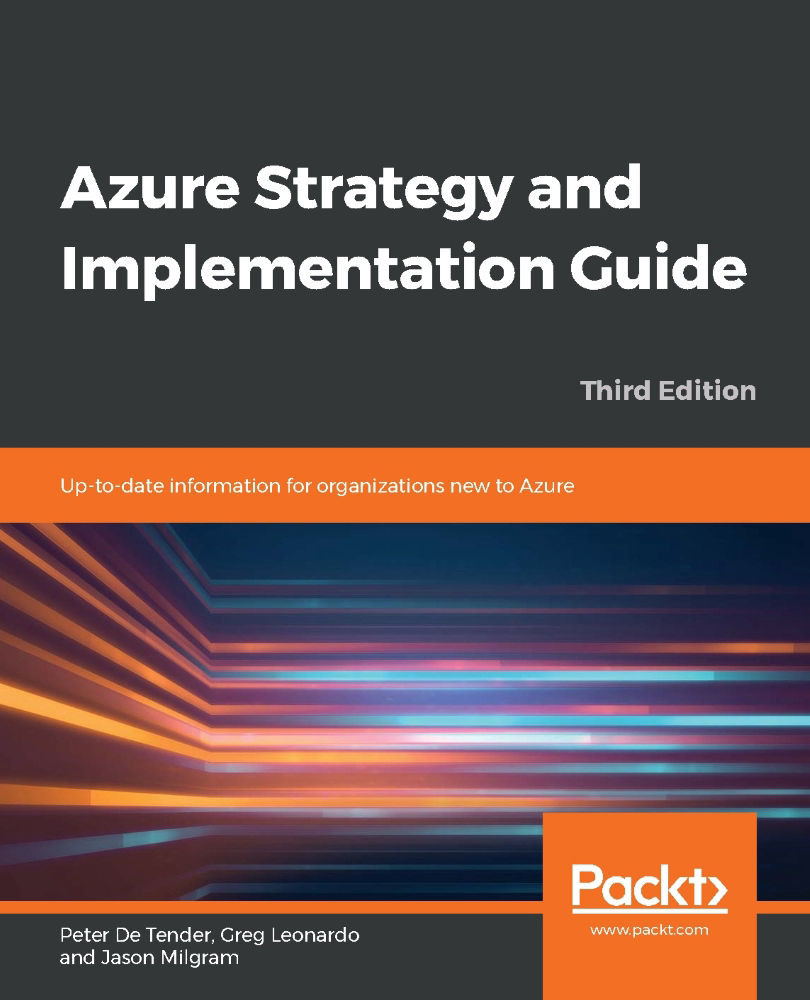Expediting your application life cycle management process
We discussed the pillars of quality for software development earlier in the chapter. So here, let's look at the steps to use in building your life cycle management in Azure DevOps. Making the project small and easy to deploy with its own Azure Resource Manager (ARM) template for resources will help with rapid deployment and application independence. Here is one approach:
- Gather customer requirements
- Use those requirements to build a backlog and create a definition of "done"
- The team starts sizing the backlog and breaking out tasks into smaller manageable chunks, as well as building test plans to test requirements
- Build your interactions and paths so your sprints can be defined as tasks
- Use a Git repository and build a pull request process to test check-in quality
- Trigger build and release to the dev integration environment
- Test the build and verify it
- Send an email to QA for...