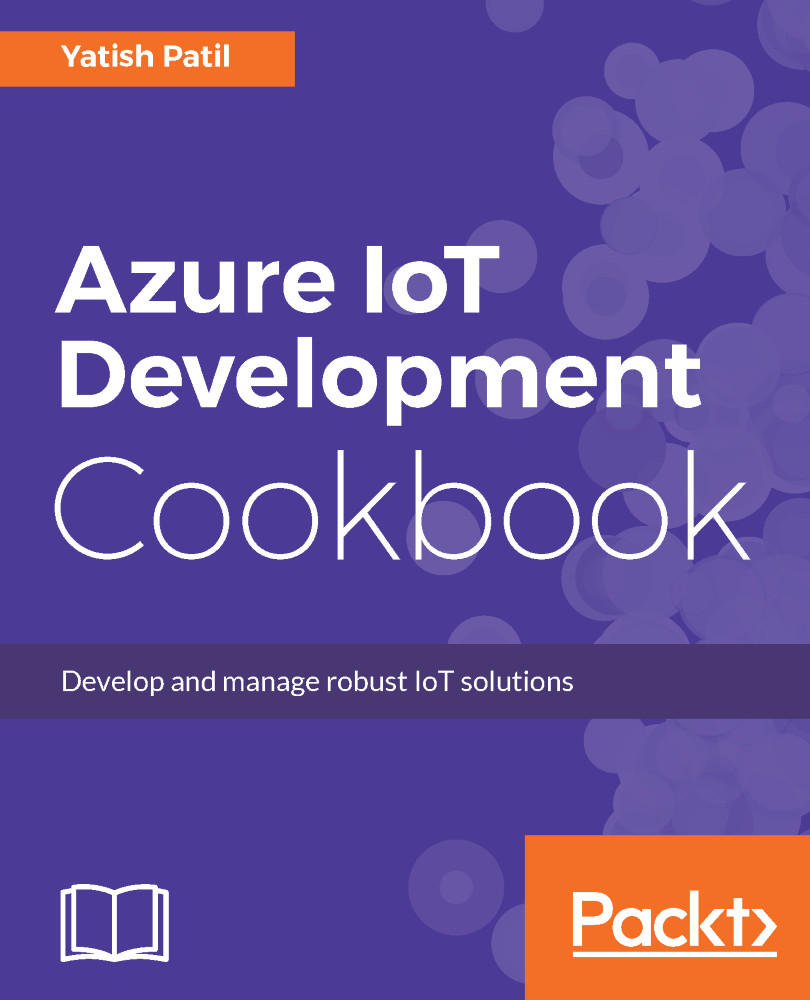Microsoft Azure provides a tool device explorer, which helps you manage devices by connecting to the IoT Hub that you have created. It is simple to connect and perform some basic operations for device management, and it even reads messages, sends commands, and executes direct methods.
Device explorer for the Azure IoT Hub
Getting ready
You can download the device explorer from https://github.com/Azure/azure-iot-sdks/releases. See the SetupDeviceExplorer.msi file available under the download section.
This tool gets installed on your local machine, and you can easily operate it. In this recipe, we are going to see how it is used for connecting and managing the IoT Hub. It works with IoT endpoints to perform the following task...