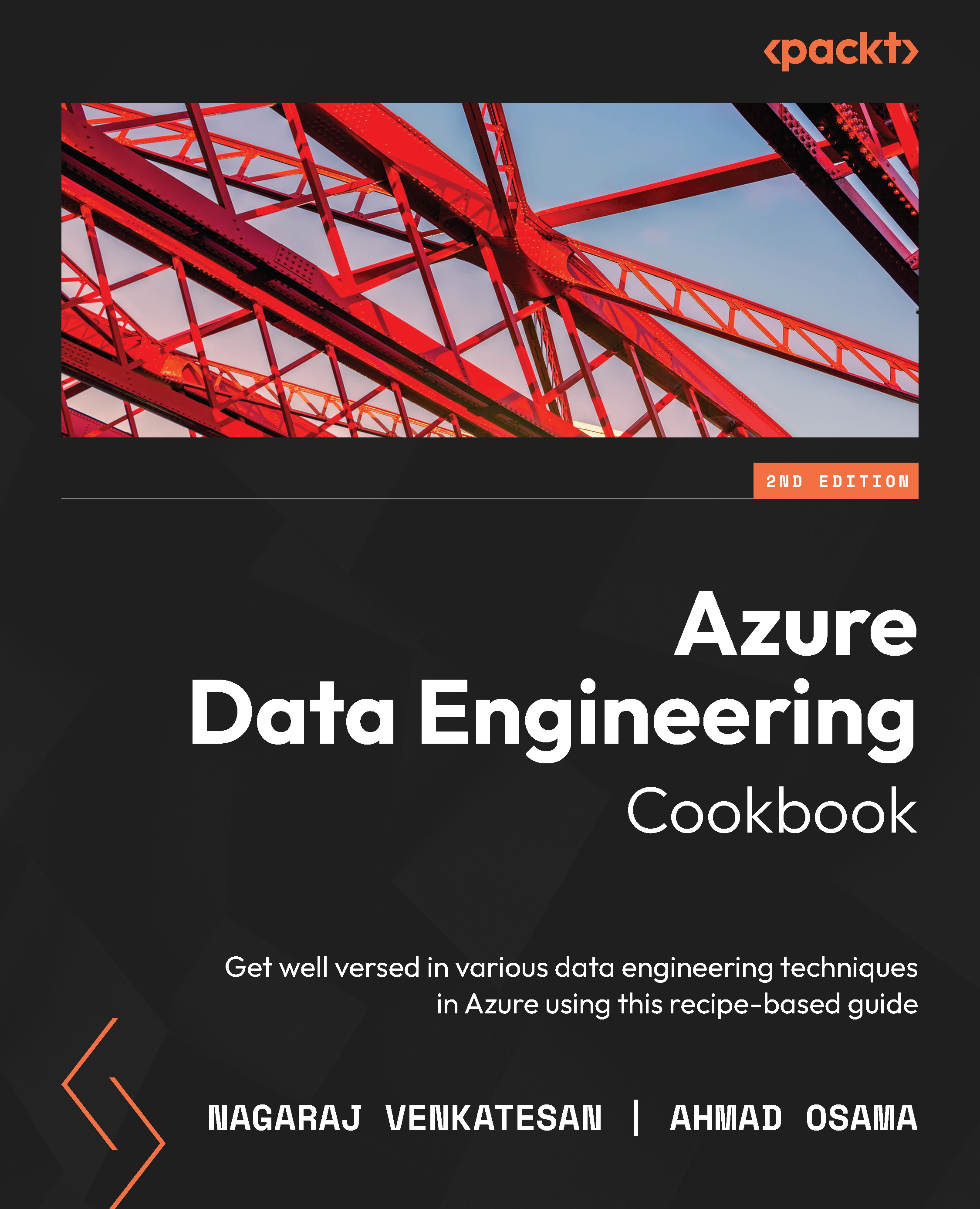Monitoring data flows and pipelines
Azure Synapse Analytics provides a user-friendly interface out of the box for monitoring the pipeline and data flow runs. In this recipe, we will track a data flow execution and understand the transformation execution timings.
Getting ready
Create a Synapse Analytics workspace, as explained in the Provisioning an Azure Synapse Analytics workspace recipe of Chapter 8, Processing Data Using Azure Synapse Analytics.
Complete the Performing data transformation using activities such as join, sort, and filter recipe in this chapter to create some data flow runs.
How to do it…
Perform the following steps to monitor data flows:
- Log in to portal.azure.com, go to All resources, and search for packtadesynapse. Click on the workspace. Click on Open Synapse Studio. Click on the monitor button (a speedometer-like circular button) on the left-hand side. By default, it will give you the information about pipeline runs from the last...