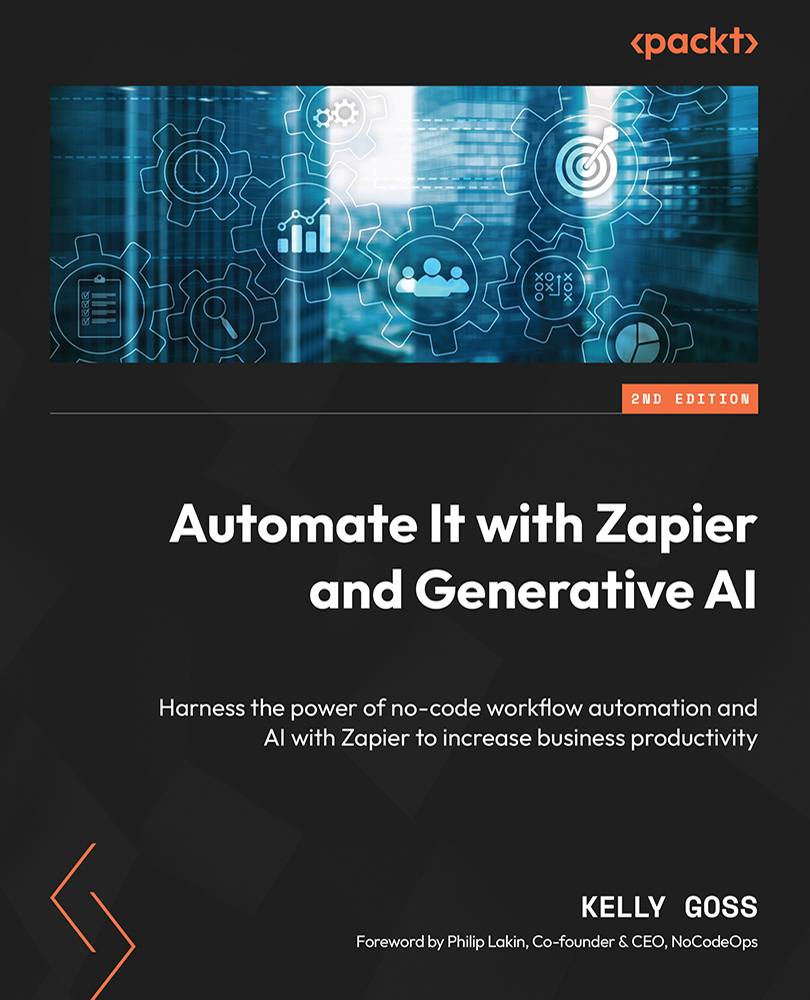Managing Zap error alerts
One of the benefits of using a workflow automation tool such as Zapier is that your processes can run on autopilot while you focus on other things. You will, however, want to know when your workflows run into errors so that you can address any problems promptly, to ensure continuity. Zapier monitors all Zaps for performance when they are running. Whenever a fault is detected with the way any of your Zaps are expected to work, Zapier will highlight that a problem has occurred. The best way to monitor any problems with your workflows and deal with them quickly is to ensure you receive notifications when any issues arise.
You can manage the way you receive your alerts by doing the following:
- Adjusting your email notification settings
- Setting up an error alert workflow with the Zapier Manager built-in app
You will then be able to manage your alerts and take action in a more timely manner.
Tip
Using alerts with the Zapier Manager built...