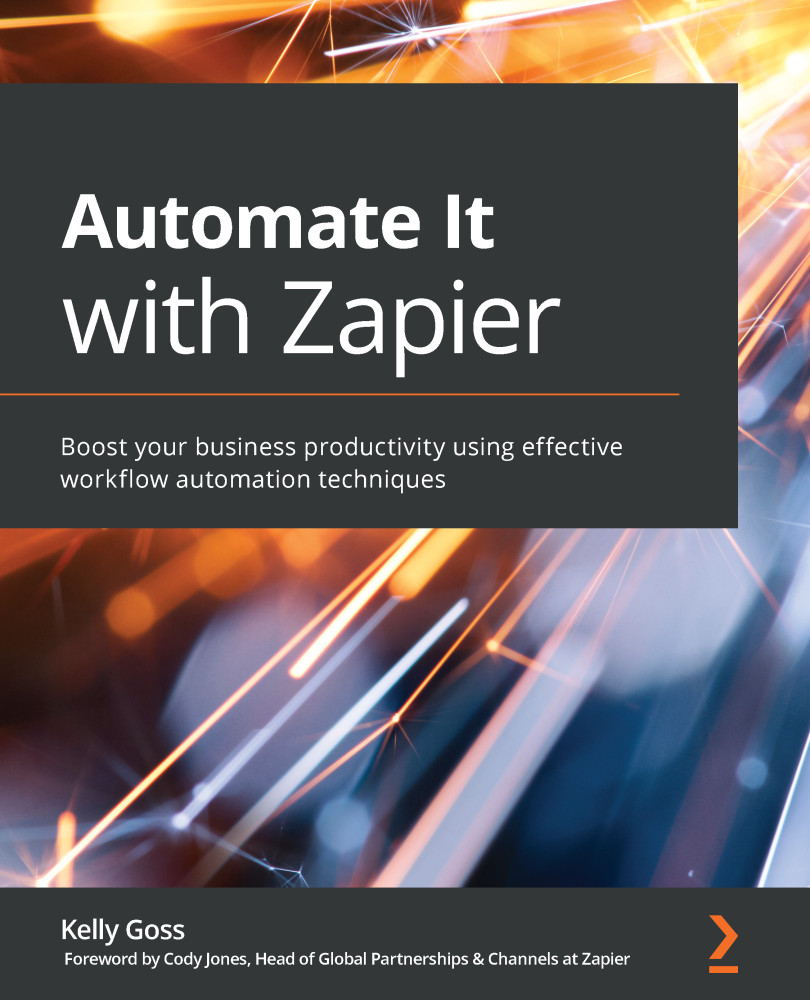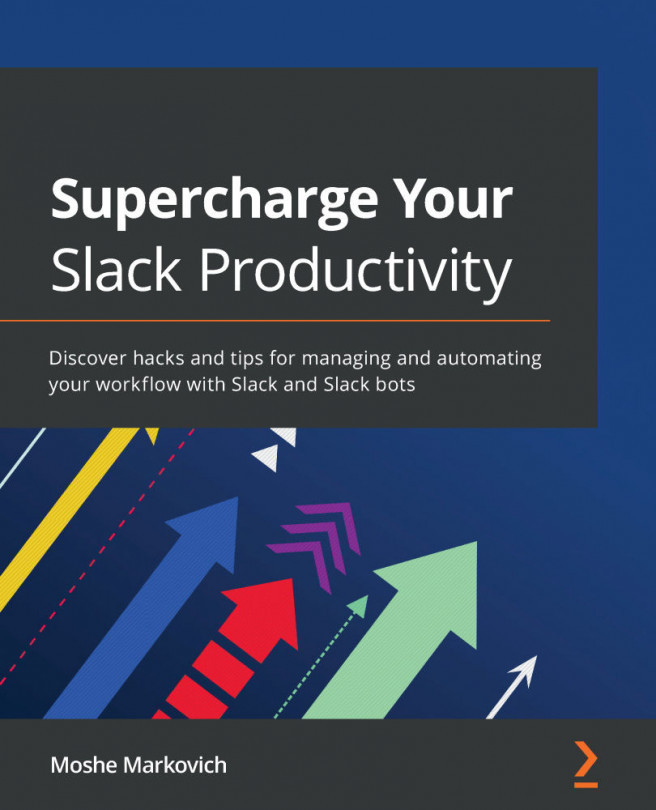Zapier Manager – Managing errors and account changes
We introduced the Zapier Manager built-in app in Chapter 5, Troubleshooting and Handling Zap Errors, where we discussed how to use it to manage error alerts such as errors with Zaps, Zaps being turned off, or tasks being halted.
You can also use Zapier Manager to notify yourself and your team about new public apps being added to Zapier, changes to your account such as new folders or Zaps being created, task usage limits being reached, or new Zapier invoices being released. You can search for a Zap or public app, as well as turning Zaps on or off. If you are using a Team account, you can use Zapier Manager to invite a new user to your Zapier team or notify you of new team members being added.
The Zapier Manager built-in app can be used with several trigger, action, and search events, which we have categorized as follows:
- Managing Zap errors and alerts:
- New Zap Error (trigger)
- Zap Turned Off (trigger)
- New Halted...