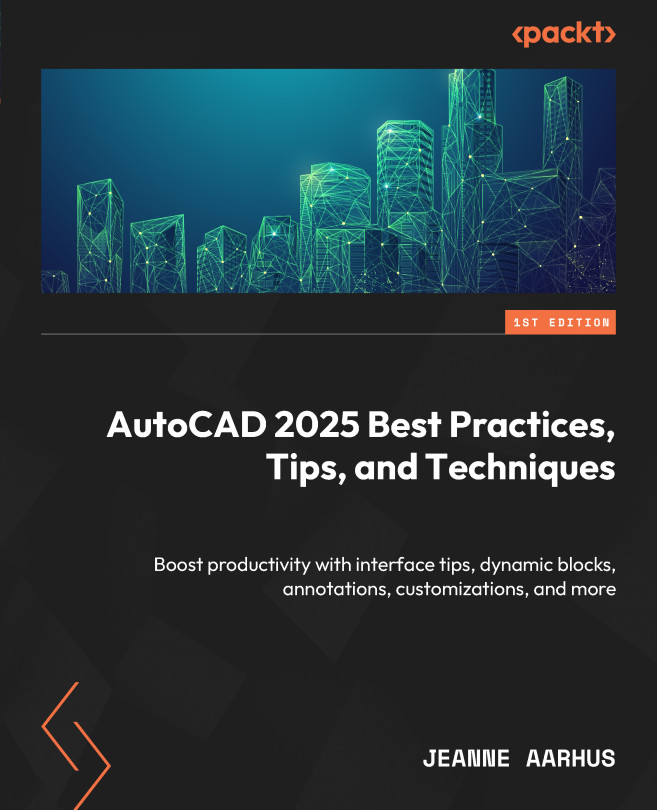Technical requirements
You will need a computer with either Windows or macOS to complete this chapter’s exercises. I will be using a Windows environment for these examples. Any version of AutoCAD will work, but it is recommended that you use the latest version so your software matches the examples as closely as possible. I will be using AutoCAD 2025 throughout this book, and you can refer to the following link to confirm your hardware requirements: https://www.autodesk.com/support/technical/article/caas/sfdcarticles/sfdcarticles/System-requirements-for-AutoCAD.html?us_oa=dotcom-us&us_si=9b630dac-e4eb-4e94-b32d-01c1026e2a72&us_st=system%20requirements%20for%20autocad.
Formatting found in this document
COMMAND NAME: such as LINE, POLYLINE, and ERASE
Mouse Controls: such as right-click, left-click, and left-click and drag
Keyboard Shortcuts: such as Ctrl + F, Shift, and Esc
Key-in Commands: such as COMMANDS and COMMAND OPTIONS
Command locations
This...