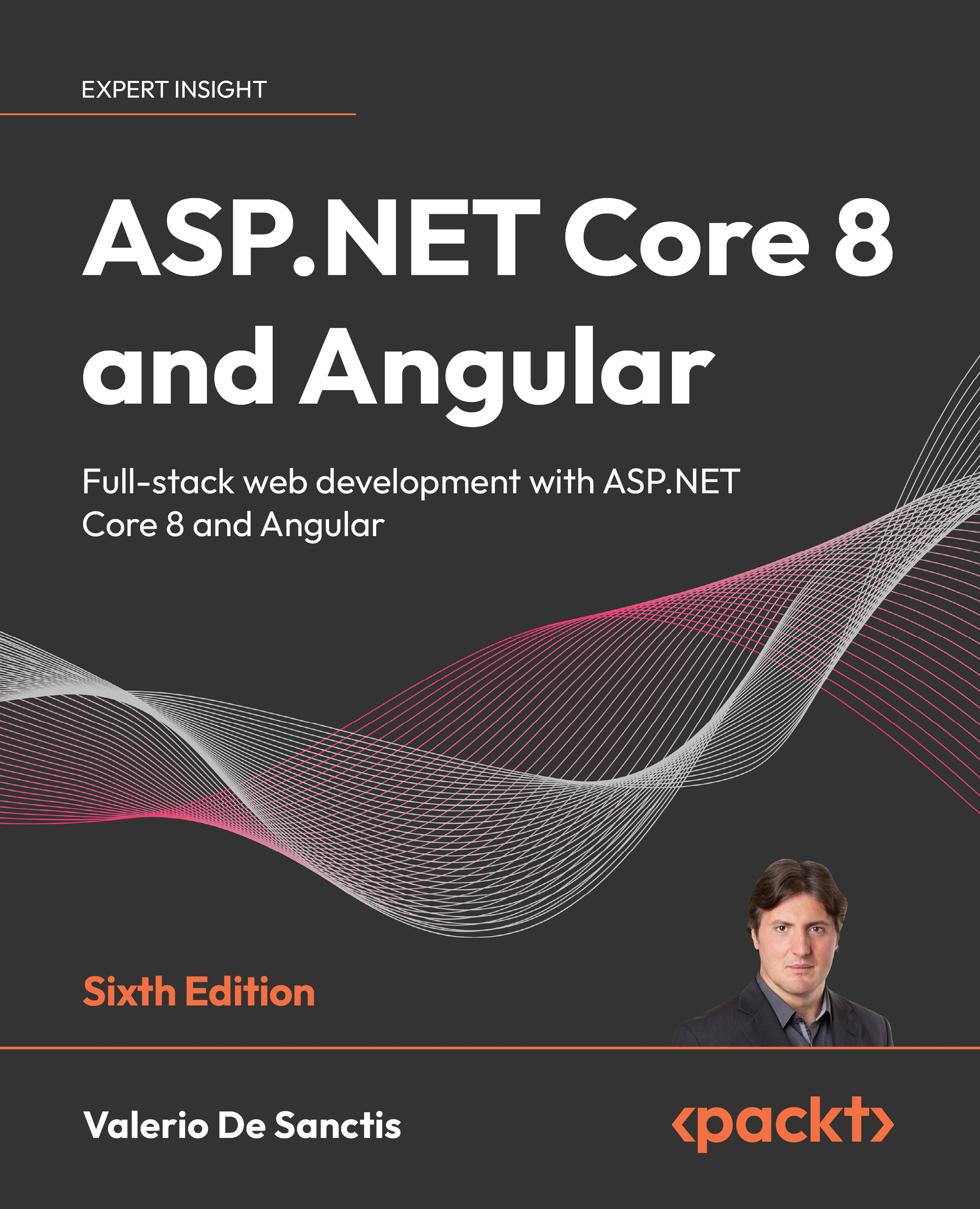Frontend debugging
In this section, we’ll briefly review the various frontend debugging options we have available (Visual Studio or the browser’s developer tools). Right after that, we’ll take a look at some Angular features that we can leverage to increase our awareness of the various tasks performed by our client-side application under the hood and debug them.
Visual Studio JavaScript debugging
Frontend debugging works just like backend debugging, thanks to the JavaScript debugging feature of Visual Studio. The JavaScript debugger is not enabled by default, but the Visual Studio IDE will automatically ask whether to activate it or not the first time we put a breakpoint on a JavaScript (or TypeScript) file and run our app in debug mode.
As of the time of writing, client-side debugging support is only provided for Chrome and Microsoft Edge. On top of that, since we’re using TypeScript and not JavaScript directly, the use of source maps is required...