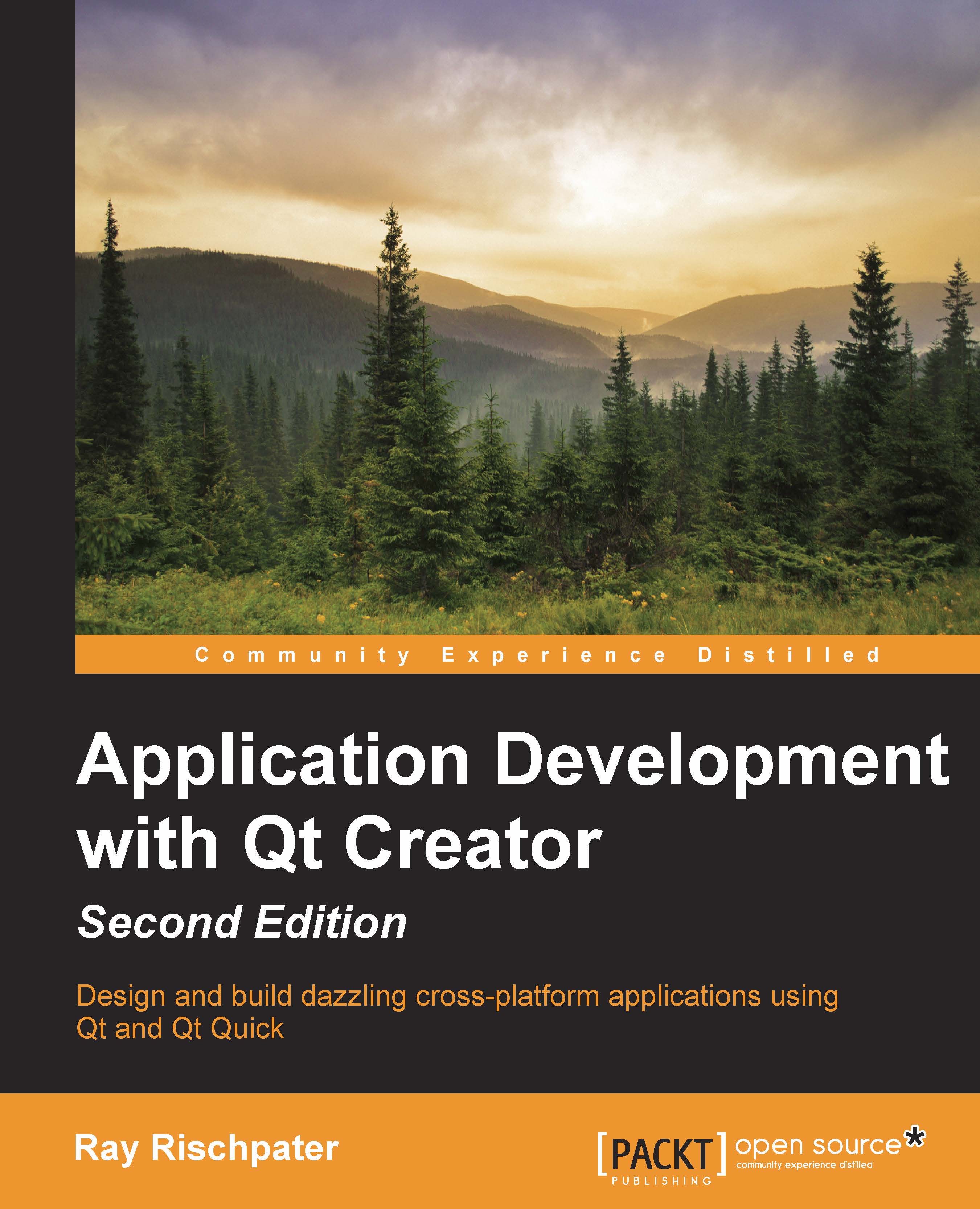Wiring the Qt Widgets' application logic
The application logic for the calculator is simple: we add a property setter to ResultDialog that lets us set the result field of the dialog, and then we wire up some arithmetic, signals, and slots in MainWindow to do the actual computation and show the dialog.
First, make the following change to ResultDialog:
void ResultDialog::setResult(float r)
{
ui->result->setText(QString::number(r));
}This method takes a float, the value to show in the dialog, and formats the result as a string using Qt's default formatting. Qt is fully internationalized; if you do this in English-speaking locales, it will use a decimal point, whereas if you do it with a locale set to a region where comma is used as the decimal separator, it will use a comma instead. The number method is a handy one, with overloads taking doubles and floats as well as integers and arguments to indicate the precision and exponentiation of the returned string.
Now, we move on...