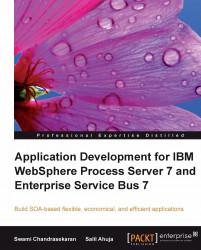Business Spaces
As explained earlier, a Business Space is a collection of related web content, or pages that provide the business users with visibility into their business process and the capability to manage these processes as needed.
Let's open a Business Space page and walkthrough the various sections of the page, as shown in the following screenshot:

The first section is the menu bar, which gives the user the ability to manage and switch between business spaces. The user can also use this section to access functions like Help and Logout. The second section lists all the pages that are associated with the current Business Space. The third section toggles the current pages edit mode. In the edit mode, the user can add or remove widgets that have been assigned to them. This is represented by the fourth section in the screenshot. The last section (or the fifth section) is the work area which lists all the widgets associated to the current Business Space page. Next, let's take a closer look...