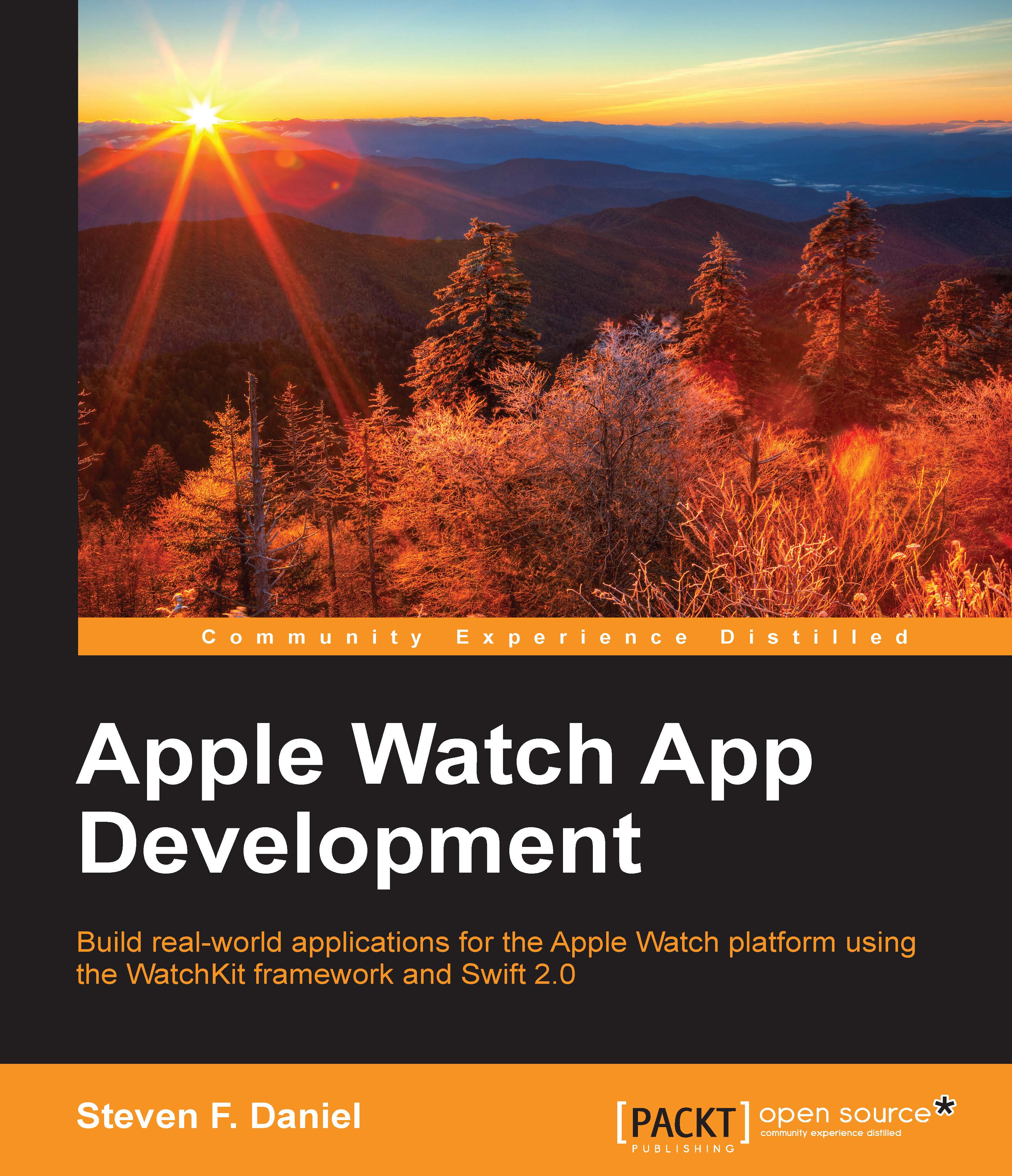Chapter 2. Understanding Apple Watch
During the launch of WWDC 2015, Apple introduced a new addition to their product lineup called Apple Watch, which runs the new watchOS platform. It has been designed and built from the ground up while borrowing design characteristics from iOS 8, with features and apps that take advantage of the hardware within the Apple Watch device.
Apple Watch comes with a variety of apps, such as Activity and Workout, which read data from the accelerometer and the heart rate sensor, while other apps contain communication features that enable users to send sketches, heartbeats, as well as animated emojis. Notification messages are sent from the iPhone device and delivered to Apple Watch with small haptic taps on the wrist, while Glances offers small pieces of information that can easily be digested in a few seconds without having to pull your iPhone out of your pocket.
Since the release of Apple Watch, the Apple developer community has embraced this new...