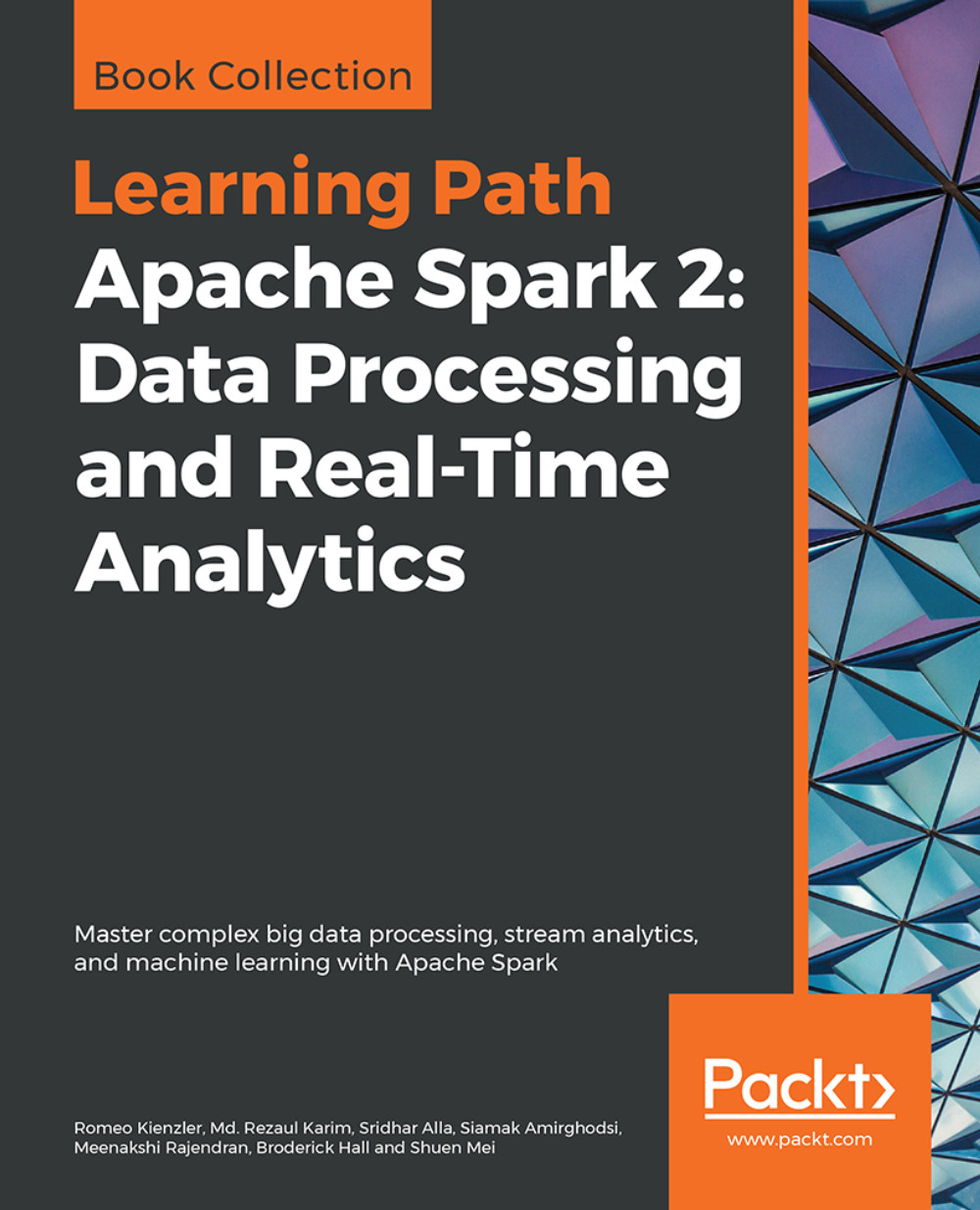Using the Scala Breeze library to do graphics in Spark 2.0
In this recipe, we will use the functions scatter() and plot() from the Scala Breeze linear algebra library (part of) to draw a scatter plot from a two-dimensional data. Once the results are computed on the Spark cluster, either the actionable data can be used in the driver for drawing or a JPEG or GIF can be generated in the backend and pushed forward for efficiency and speed (popular with GPU-based analytical databases such as MapD)
How to do it...
- First, we need to download the necessary ScalaNLP library. Download the JAR from the Maven repository available at https://repo1.maven.org/maven2/org/scalanlp/breeze-viz_2.11/0.12/breeze-viz_2.11-0.12.jar.
- Place the JAR in the
C:\spark-2.0.0-bin-hadoop2.7\examples\jarsdirectory on a Windows machine: - In macOS, please put the JAR in its correct path. For our setting examples, the path is
/Users/USERNAME/spark/spark-2.0.0-bin-hadoop2.7/examples/jars/. - The following is the sample screenshot...