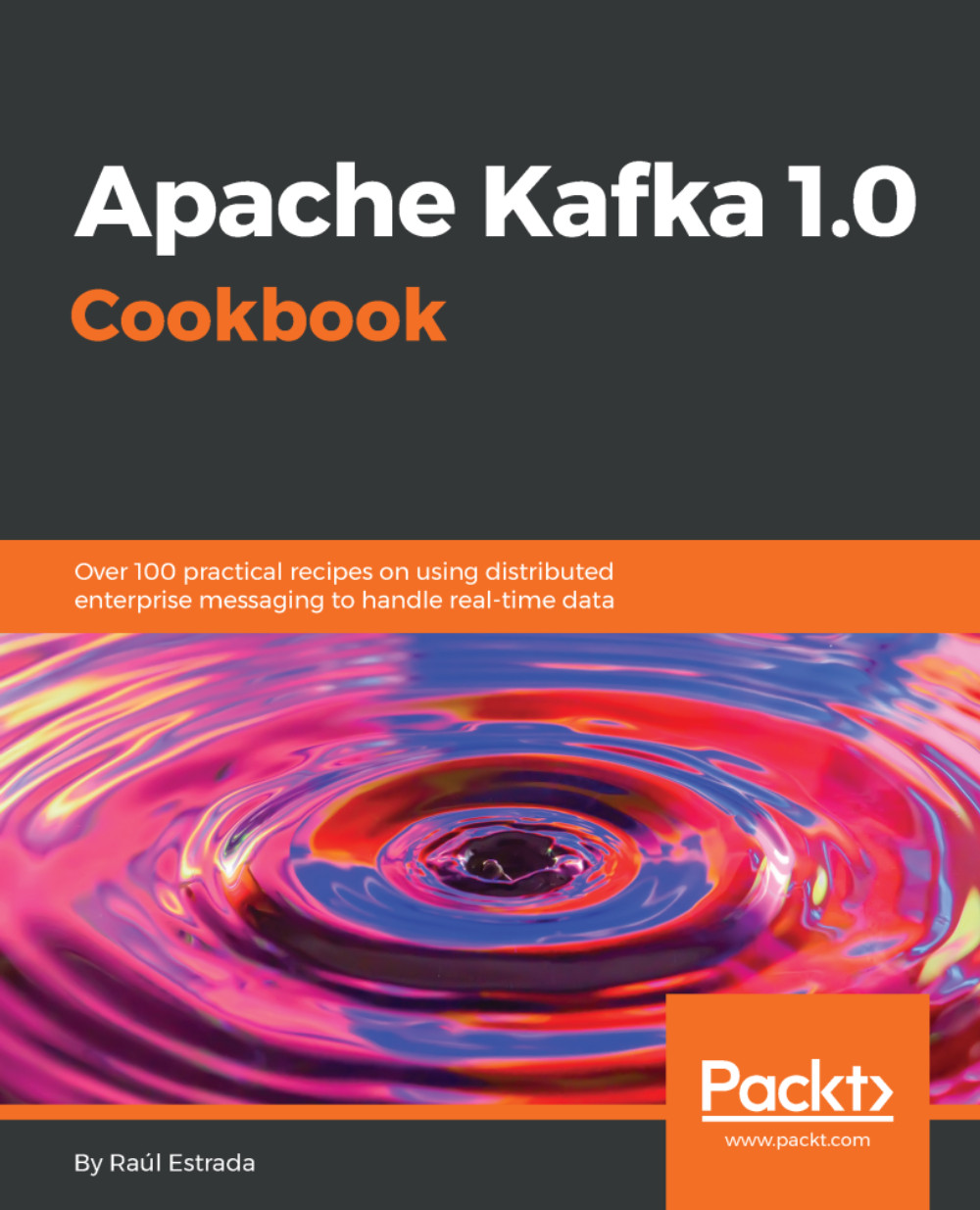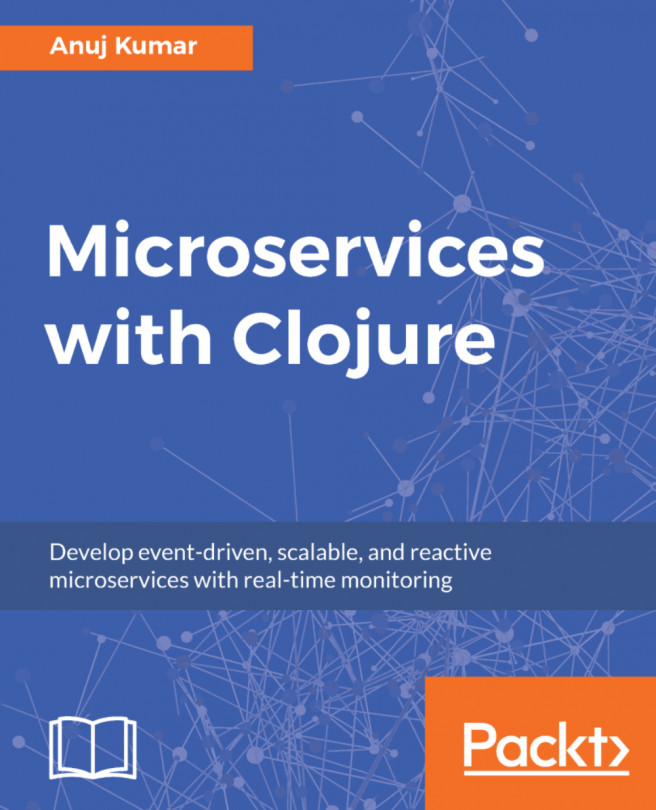Monitoring with the help of Ganglia
Ganglia is another important monitoring framework used to monitor Kafka. This recipe shows how to configure Kafka to report statistics in Ganglia.
Getting ready
Install Kafka on your machine.
How to do it...
- Download the code for Kafka Ganglia metrics reporter using the following link: https://github.com/criteo/kafka-ganglia/archive/master.zip.
- Unzip the file using the following command:
$ unzip master.zip- Execute the Maven
clean packagecommand on the unzipped directory:
$ mvn clean package- The previous command should have generated
kafka-ganglia-1.0.0.jarin the./targetdirectory. - In the
.m2/repository/com/yammer/metricsMaven directory, this file should be generated:/metrics-ganglia-2.2.0.jar - Copy both files to the
/libsdirectory of the Kafka installation. - Add these lines to the
server.propertiesfile:
kafka.metrics.reporters=com.criteo.kafka.kafkaGangliaMetricsReporter kafka.ganglia.metrics.reporter.enabled=true kafka.ganglia.metrics.host=localhost kafka...