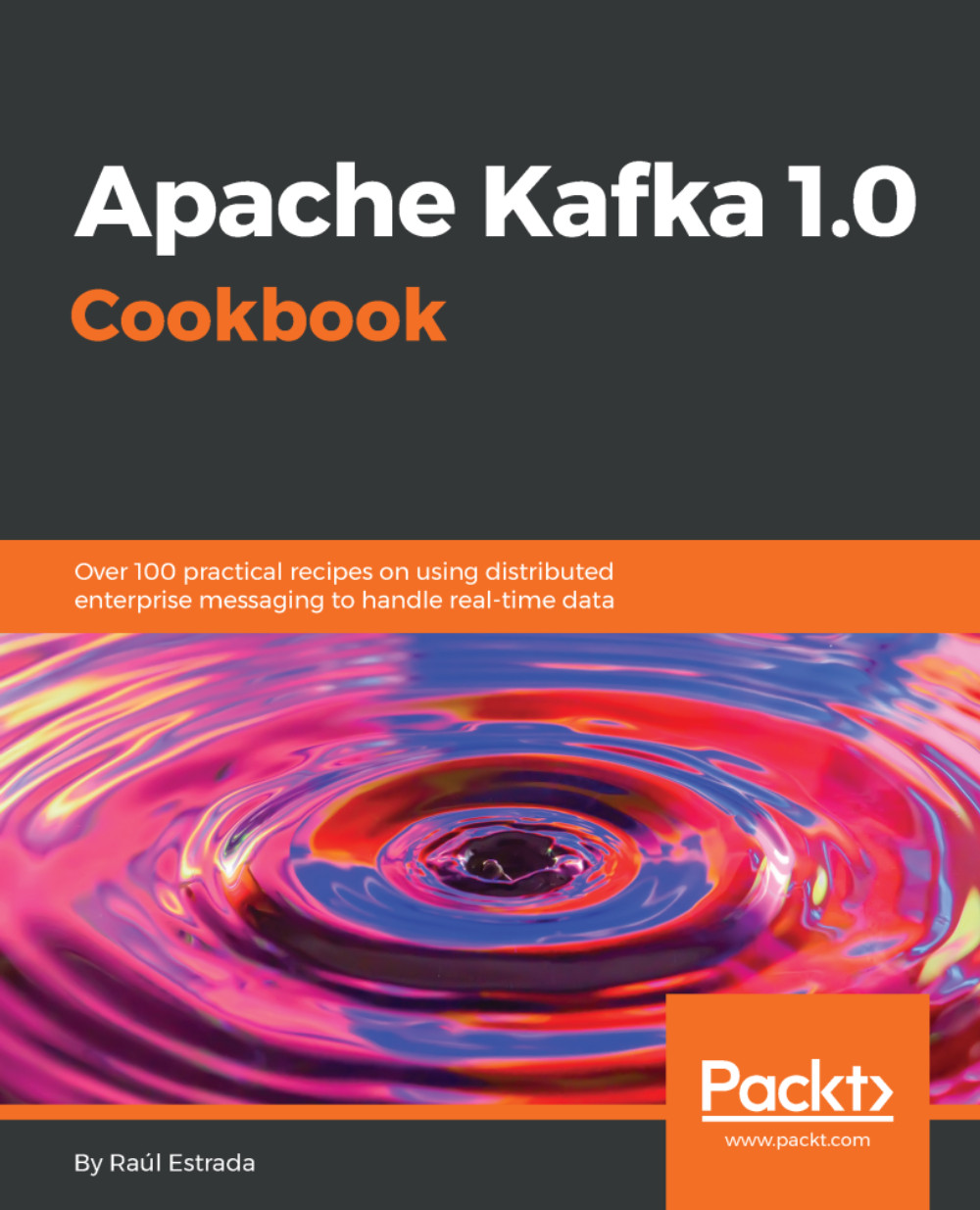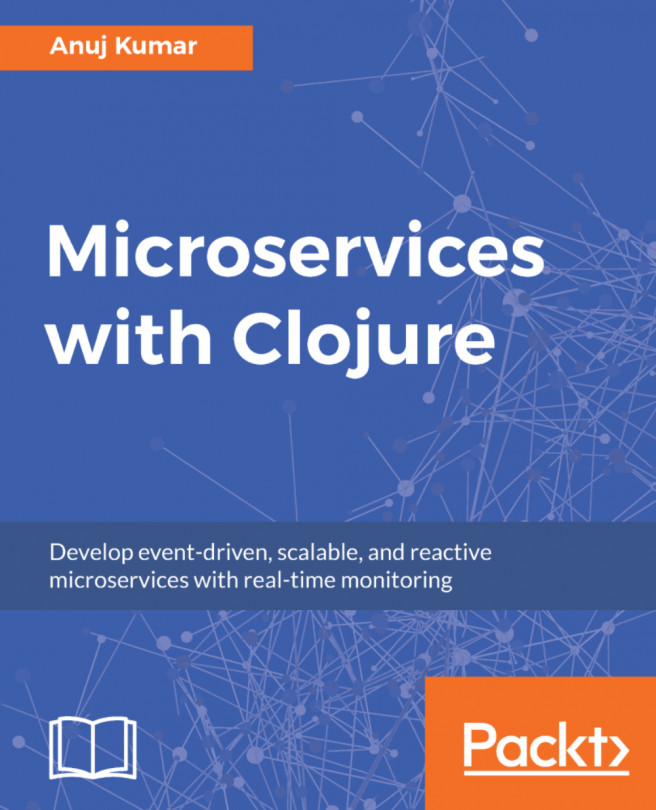Using the JMX tool
JMX is Java management extensions. For the seasoned Java user, JMX is a technology that provides the tools for managing and monitoring the JVM. Kafka has its own JMX tool to get the JMX reports in an easy way.
Getting ready
For this recipe, Kafka must be installed, ZooKeeper running, broker running, and some topics created on it. The topics should have produced some messages and have some consumers created.
How to do it...
From the Kafka installation directory, run the following command:
$ bin/kafka-run-class.sh kafka.tools.JmxTool --jmx-url service:jmx:rmi:///jndi/rmi://:9999/jmxrmiHow it works...
The JMX tool dumps the JMX values to standard output. The JMX tool takes the following parameters:
--attributes <String: name>: This is a comma-separated list of objects with a whitelist of attributes to be queried. All the objects are reported if none are mentioned.--date-format <String: format>: This specifies the data format to be used for thetimefield. The available...