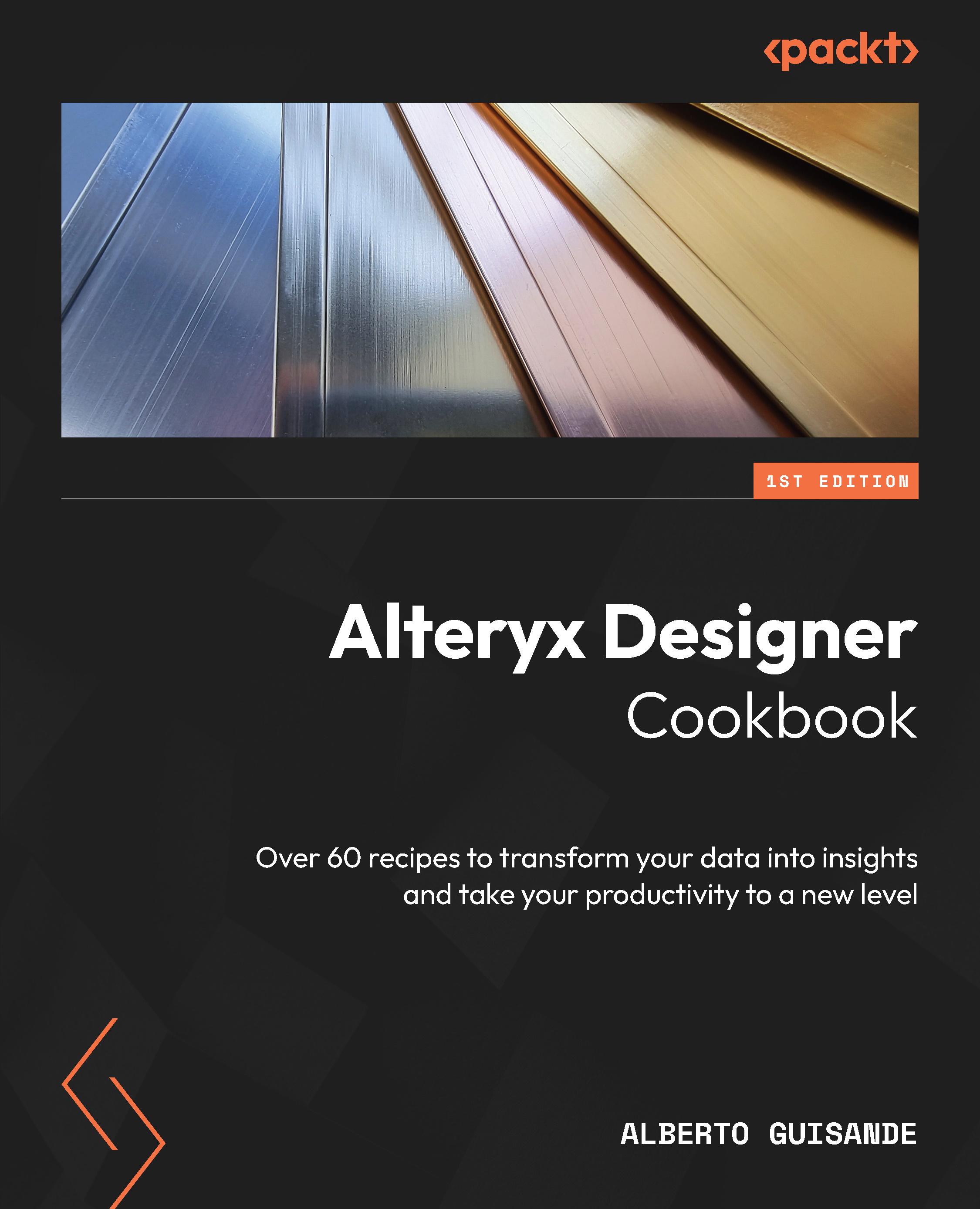Arranging data
In the previous recipes, we’ve manipulated our datasets but in a relatively ordered way. Alteryx Designer also allows us to arrange datasets manually in the way we want, creating columns and rows based on a dataset’s contents.
So, for example, let’s take the tabular data from the previous recipe’s additional use case:

Figure 4.37: Incoming tabular data
We want to group several pieces of data into columns and rows, so we can present the data in this way (arranged very similarly to the original file):

Figure 4.38: Outputting the formatted data
We’ll focus on data arrangement and not so much on the reporting tools, since we’re going to explore reporting tools in Chapter 13.
Getting ready
You can download all the data and workflows from here: https://github.com/PacktPublishing/Alteryx-Designer-Cookbook/tree/main/ch4/Recipe4.
If you decide to try this recipe with...