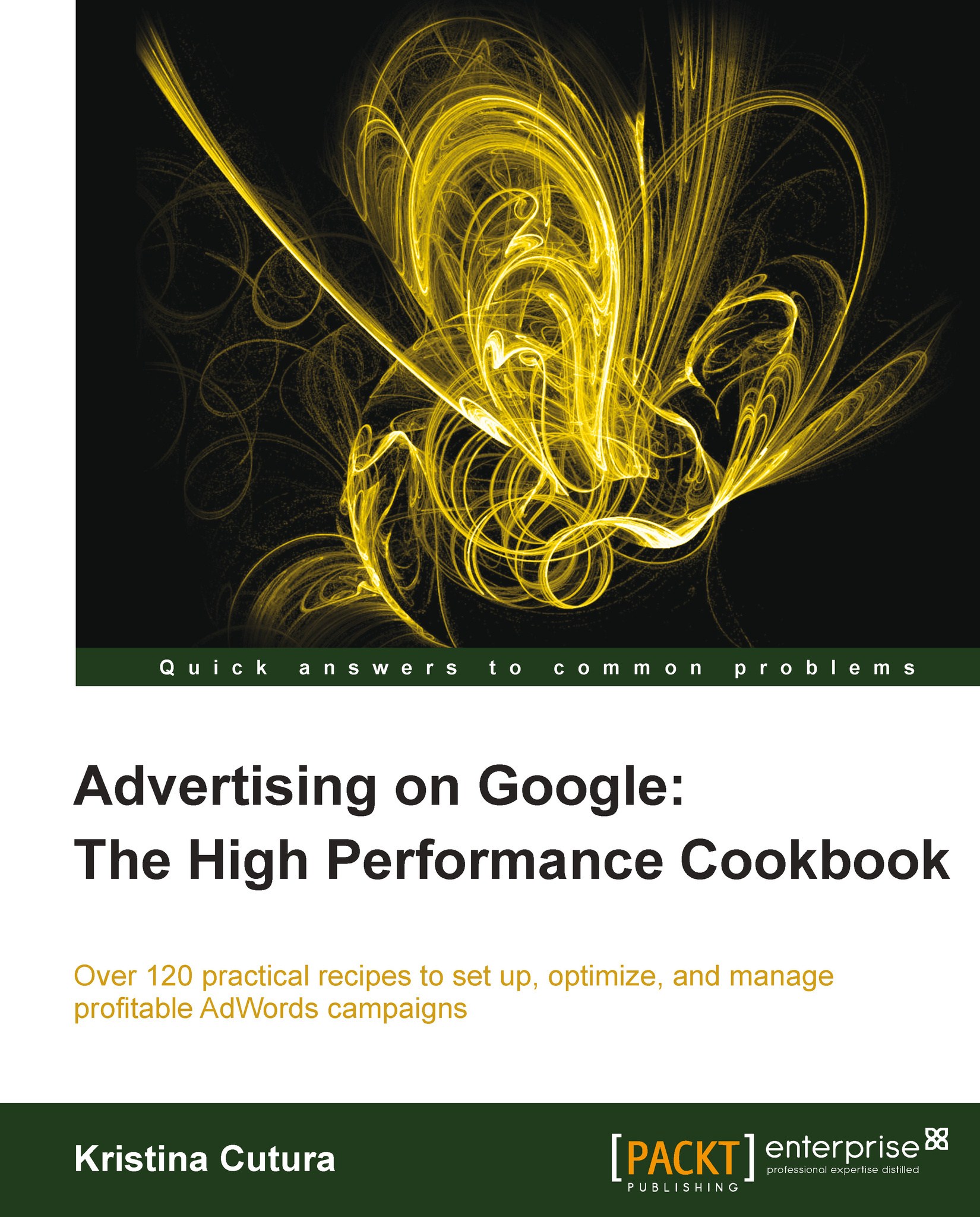Generating the remarketing code
The first step of setting up remarketing is adding the remarketing code to your website. You'll need to access this code in your AdWords account, where it might be pre-populated already for you. If not, you can easily set it up.
You can also create remarketing lists through Google Analytics by editing your Analytics tracking code. For additional details about setting up remarketing lists through Google Analytics, see the article at https://support.google.com/analytics/answer/2611270?hl=en&ref_topic=2611283.
Getting ready
You'll need to have an AdWords account to use Google's remarketing. You'll also need to add the code to your website, so make sure you have access to the website's code or get in touch with your webmaster, if someone else edits your website for you.
How to do it...
To generate the remarketing code in your AdWords account, follow these steps:
Sign in to your AdWords account.
Click on the Shared library link at the bottom-left corner of your campaign...