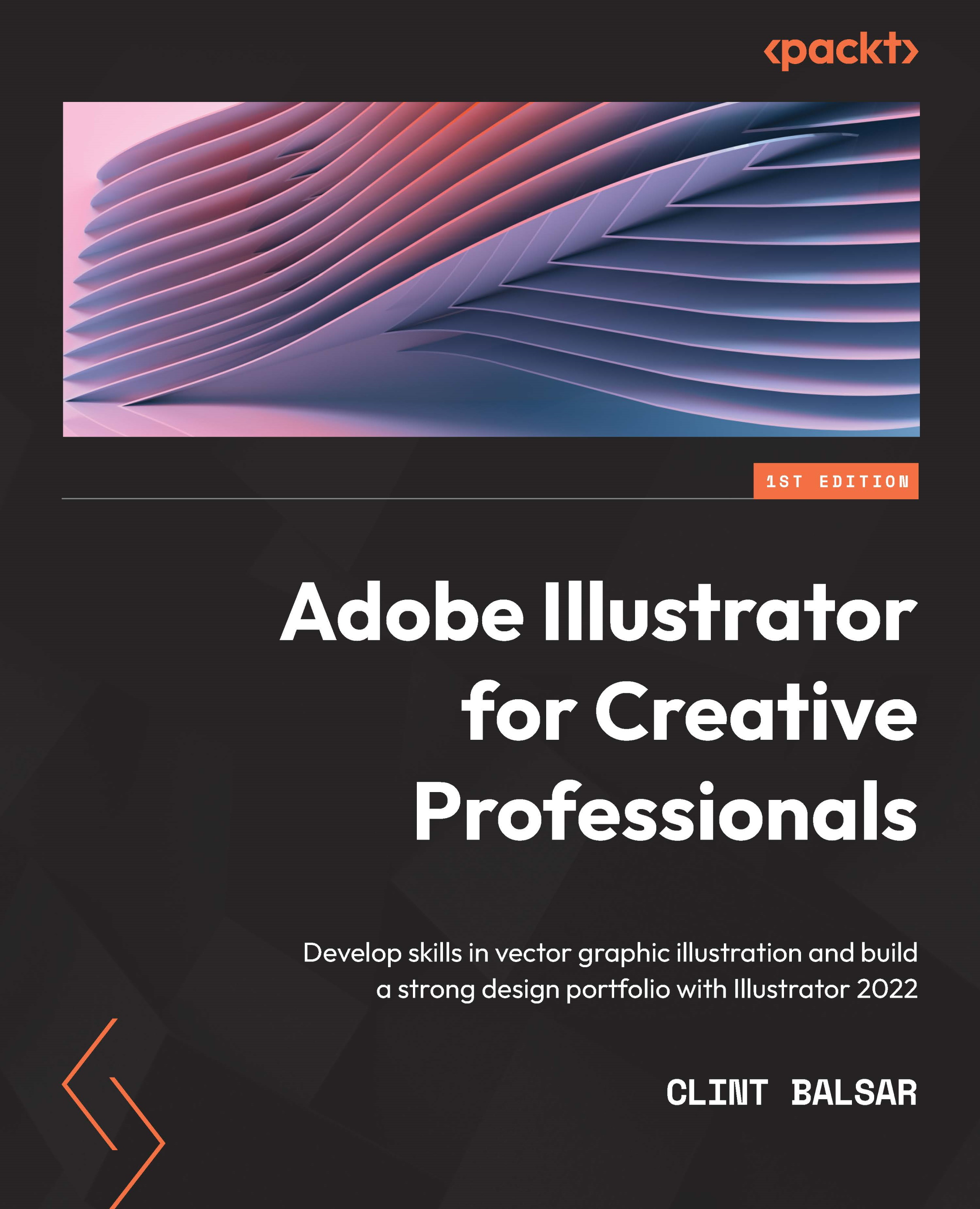What this book covers
Chapter 1, Building a Foundation beyond the Basics, explores how creators of all levels can still benefit from a review of the ins and outs of the advanced features and options available within Adobe Illustrator. This chapter can quickly check your confidence level and raise it even higher, as you prepare to delve deeper into mastering this software.
Chapter 2, Prepping for Illustrator, discusses how initializing content in Adobe Illustrator can come in many forms. A quick review will allow you to feel empowered to develop original content that is kick-started from sketches and outside resources.
Chapter 3, Developing and Organizing Objects, explains how although organization is not the most exciting thing to talk about, it is arguably one of the most important. Artists that harness their creations in clear, concise layers and groups will spend much less time fixing objects later.
Chapter 4, Drawing with the Pencil, Paintbrush, Pen, and Shape Tools, presents several methods for content creation. You will discover that although you have learned to use Adobe Illustrator in one or more ways, more options are still available. Creativity will expand after experiencing the variety of methods this software allows for.
Chapter 5, Editing and Transforming Objects, explains how creating more advanced objects is only part of the battle in mastering Adobe Illustrator. A successful creator must also have advanced skills in manipulating the object through transformations and editing methods. Effects and their options can also be a real time-saver in advancing the look of your work.
Chapter 6, Advanced Attribute Design, explains how even though you will have learned pretty early that each path can obtain two key attributes (fill and stroke), there is far more to learn about the optional appearance attributes you can assign to any object.
Chapter 7, Powerful Typography Options in Adobe Illustrator, intends to offer a higher level of detail on using and manipulating typography. We will look at the benefits of Adobe Fonts and what quality fonts offer the designer. Additional information on typography skills offered by Adobe Illustrator will also be explored in this chapter.
Chapter 8, Preparing Artwork for Presentation, discusses how there are many methods to develop your vector artwork in preparation to present it, but as it is not resolution-dependent, it can also be adjusted for multiple needs. We will explore several options for output while putting a focus on "raising the bar" as to its professional appearance.
Chapter 9, Utilizing Multiple Artboards, explores how the power of customized artboards and multiple artboards in a single file allow designers to collect a project in one central location.
Chapter 10, Advanced Layer Development and Organization, covers the relationship between organized layers and multiple artboards and shows strategies for maintaining control of all assets within the project. Using layers, sublayers, and their colors to keep track of advanced projects, creators maintain greater control of their work and become more efficient over time.
Chapter 11, Extending Illustrator through Third-Party Tools and the iPad, discusses how even though Adobe Illustrator is already an amazing tool for developing original work, there are a few places to find both free and paid for enhancements. The Adobe Exchange is one such place that we will explore. In addition to highlighting a few selected plugins with a specific task or enhancement, we will also be reviewing the more complex plugin sets available from Astute Graphics.
Chapter 12, Illustrator Mastery – Advanced Techniques and Shortcuts, explains how to apply your new-found knowledge and skills through a series of challenges with supplied sample files. Discussion on best methods for utilizing Adobe Illustrator and the user's Creative Cloud will focus on continued organization and potential collaboration.