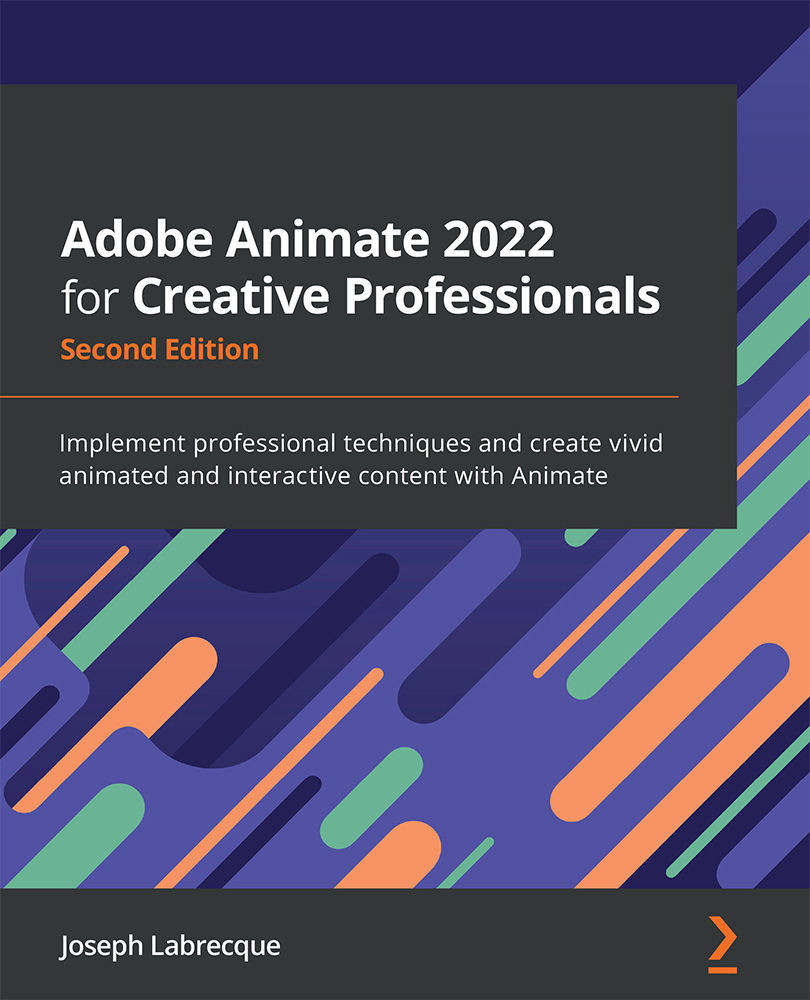Animating the Camera
The camera is integrated into the timeline just like any other object in Animate, with certain restrictions. For instance, it is contained within its own layer and this special layer does not behave as the other layers do. However, certain aspects of a normal layer workflow precipitate onto the Camera layer as well. Primary among these is how motion is handled.
In this section, we'll establish camera states through keyframes and animate between these states using the techniques we've already addressed in this book.
Setting Camera Keyframes
As the document exists now, we have a single frame across all layers. To have any actual motion occur, camera-based or otherwise, we need additional layers.
First, be sure to lock all the existing layers. It's a good habit to lock and unlock specific layers as needed. The Camera layer can never be locked. Add frames up to and including frame 540 across all of the layers, including the Camera layer.